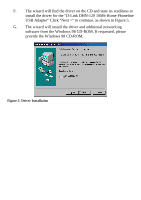D-Link DHN-120 Product Manual - Page 7
Installing Software, Installing Software under Windows 98
 |
View all D-Link DHN-120 manuals
Add to My Manuals
Save this manual to your list of manuals |
Page 7 highlights
Chapter 3 Installing Software You have completed the hardware installation necessary to start operating your network. But, before you start sending those print jobs to the printer in the other room or start playing fast paced network games with your family, you need to tell your computers that they are connected to a network - that is, you need to install the Networking System Software. This will consist primarily of installing device drivers for your Network Adapters. Device drivers help the operating system on your computer to identify and operate devices such as printers and Network Adapters. Installing Software under Windows 98 Since the DHN-120 is Plug-and-Play, Windows 98 recognizes that you have added a Network Adapter and requests that you provide the necessary device driver. The Windows 98 installation CD will be needed to complete this installation. A. Power ON your computer. 5