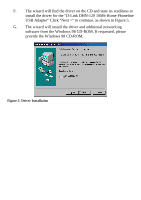D-Link DHN-120 Product Manual - Page 11
Installing Software in Windows 2000
 |
View all D-Link DHN-120 manuals
Add to My Manuals
Save this manual to your list of manuals |
Page 11 highlights
H. For Windows 98, the wizard will display that it has finished installing the driver. Remove the driver CD from the CD-ROM drive and click "Finish." Windows will ask to reboot click "Yes" and let your computer reboot, as shown in Figure 6. Figure 6: Click Finish to complete the installation Installing Software in Windows 2000 Since the DHN-120 is Plug-and-Play, Windows 2000 will recognize that you have added a Network Adapter and request that you provide the necessary device driver. The Windows 2000 installation disks or CD will be needed to complete this installation. I. Power ON your computer. 9

9
H.
For Windows 98, the wizard will display that it has finished
installing the driver. Remove the driver CD from the CD-ROM
drive and click "Finish." Windows will ask to reboot click "Yes"
and let your computer reboot, as shown in Figure 6.
Figure 6: Click Finish to complete the installation
Installing Software in Windows 2000
Since the DHN-120 is Plug-and-Play, Windows 2000 will recognize that you
have added a Network Adapter and request that you provide the necessary
device driver. The Windows 2000 installation disks or CD will be needed to
complete this installation.
I.
Power ON your computer.