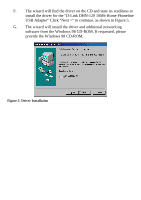D-Link DHN-120 Product Manual - Page 15
Networking Basics, TCP/IP Protocol
 |
View all D-Link DHN-120 manuals
Add to My Manuals
Save this manual to your list of manuals |
Page 15 highlights
Chapter 4 Networking Basics You may have had some ideas about how to use your new network prior to installing the DHN-120 - sharing files, printing from any computer on the network, or accessing the Internet on multiple computers with one connection. This section will help you get started on those ideas or even give you some new ones. However, this section is not intended to be a comprehensive guide to networking, it is just an outline of a few networking basics. If you are interested in learning more about networking, we have identified some Internet resources that may be of interest: D-Link Systems, Inc. www.dlink.com D-Link is one of the largest manufacturers of Ethernet products in the world. D-Link's technological expertise and dedication to providing quality products at a low price makes D-Link a good place to watch for the newest in networking innovations. Or, you may want to get the newest drivers available for your Network Adapters. TCP/IP Protocol Before you start sharing files and printers, you need to set the IP address for each of your computers. An IP address is just that, an address. It tells other computers on the network where your computer is so that they can communicate. For your first computer you will add a fixed IP address. For each computer you add to the network, you will need to follow these same steps, but add a different address. O. From the Start menu, go to Settings-Control Panel, as shown in Figure 12. 13