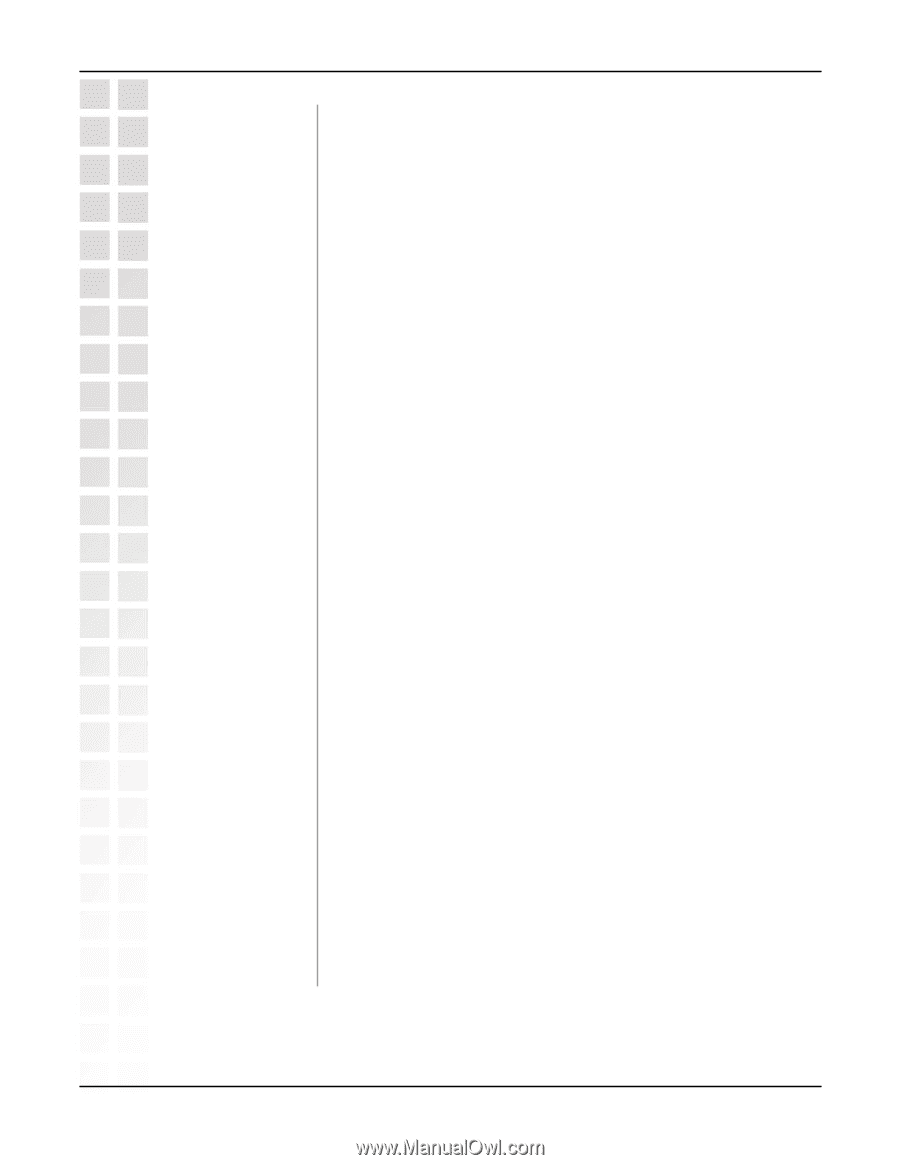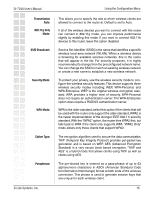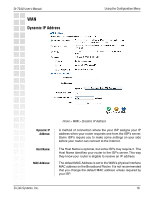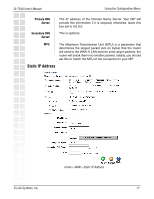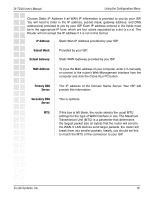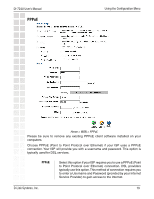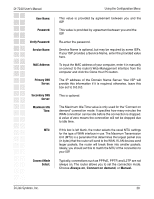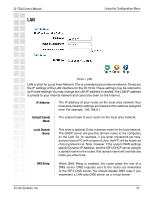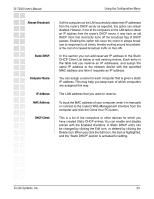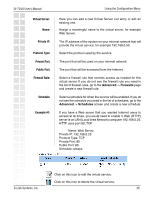D-Link DI-724P Product Manual - Page 20
User Name, Service Name, Password, Verify Password, Secondary DNS, Server, MAC Address, Primary DNS - d link + ip
 |
View all D-Link DI-724P manuals
Add to My Manuals
Save this manual to your list of manuals |
Page 20 highlights
DI-724U User's Manual User Name: Password: Verify Password: Service Name: MAC Address: Primary DNS Server: Secondary DNS Server: Maximum Idle Time: MTU: Connect Mode Select: Using the Configuration Menu This value is provided by agreement between you and the ISP. This value is provided by agreement between you and the ISP. Re-enter the password. Service Name is optional, but may be required by some ISPs. If your ISP provides a Service Name, enter the provided value here. To input the MAC address of your computer, enter it in manually or connect to the router's Web-Management interface from the computer and click the Clone Your PC button. The IP address of the Domain Name Server. Your ISP will provide this information if it is required; otherwise, leave this box set to 0.0.0.0. This is optional. The Maximum Idle Time value is only used for the "Connect on demand" connection mode. It specifies how many minutes the WAN connection can be idle before the connection is dropped. A value of zero means the connection will not be dropped due to idle time. If this box is left blank, the router selects the usual MTU settings for the type of WAN interface in use. The Maximum Transmission Unit (MTU) is a parameter that determines the largest packet size (in bytes) that the router will send to the WAN. If LAN devices send larger packets, the router will break them into smaller packets. Ideally, you should set this to match the MTU of the connection to your ISP. Typically, connections such as PPPoE, PPTP, and L2TP are not always on. The router allows you to set the connection mode. Choose Always on, Connect on demand, or Manual. D-Link Systems, Inc. 20