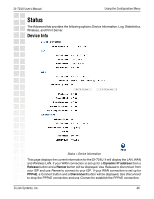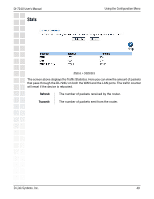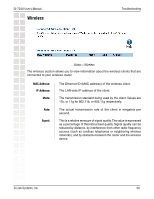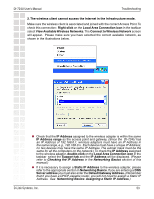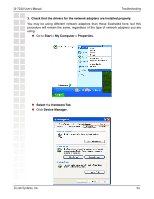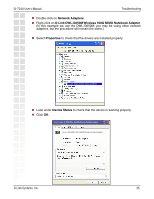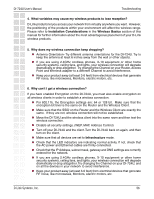D-Link DI-724P Product Manual - Page 51
Printer Status, Raw TCP Port, Printing, LPD/LPR Printing
 |
View all D-Link DI-724P manuals
Add to My Manuals
Save this manual to your list of manuals |
Page 51 highlights
DI-724U User's Manual Print Server Troubleshooting Printer Status: Raw TCP Port Printing: LPD/LPR Printing: Status > Print Server Shows the status of the printer attached to the router. Shows the "IP Address" and "TCP Port" values that you need to enter when you configure your computer to use the printer in TCP Raw mode. Shows the "IP Address" and "Queue Name" values that you need to enter when you configure your computer to use the printer in LPR/LPD mode. D-Link Systems, Inc. 51
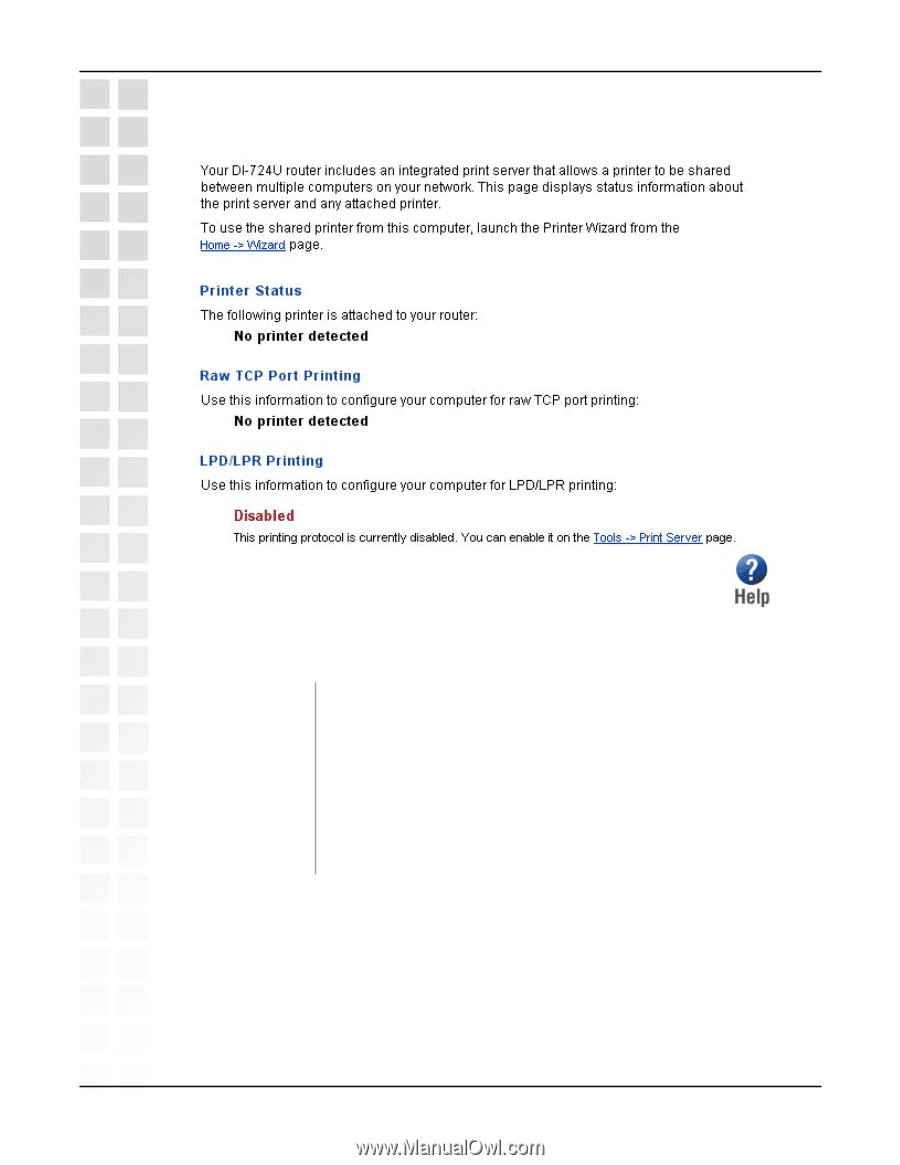
51
DI-724U User’s Manual
D-Link Systems, Inc.
Troubleshooting
Print Server
Status > Print Server
Printer Status:
Shows the status of the printer attached to the router.
Raw TCP Port
Printing:
Shows the “IP Address” and “TCP Port” values that you need
to enter when you configure your computer to use the printer
in TCP Raw mode.
LPD/LPR Printing:
Shows the “IP Address” and “Queue Name” values that you
need to enter when you configure your computer to use the
printer in LPR/LPD mode.