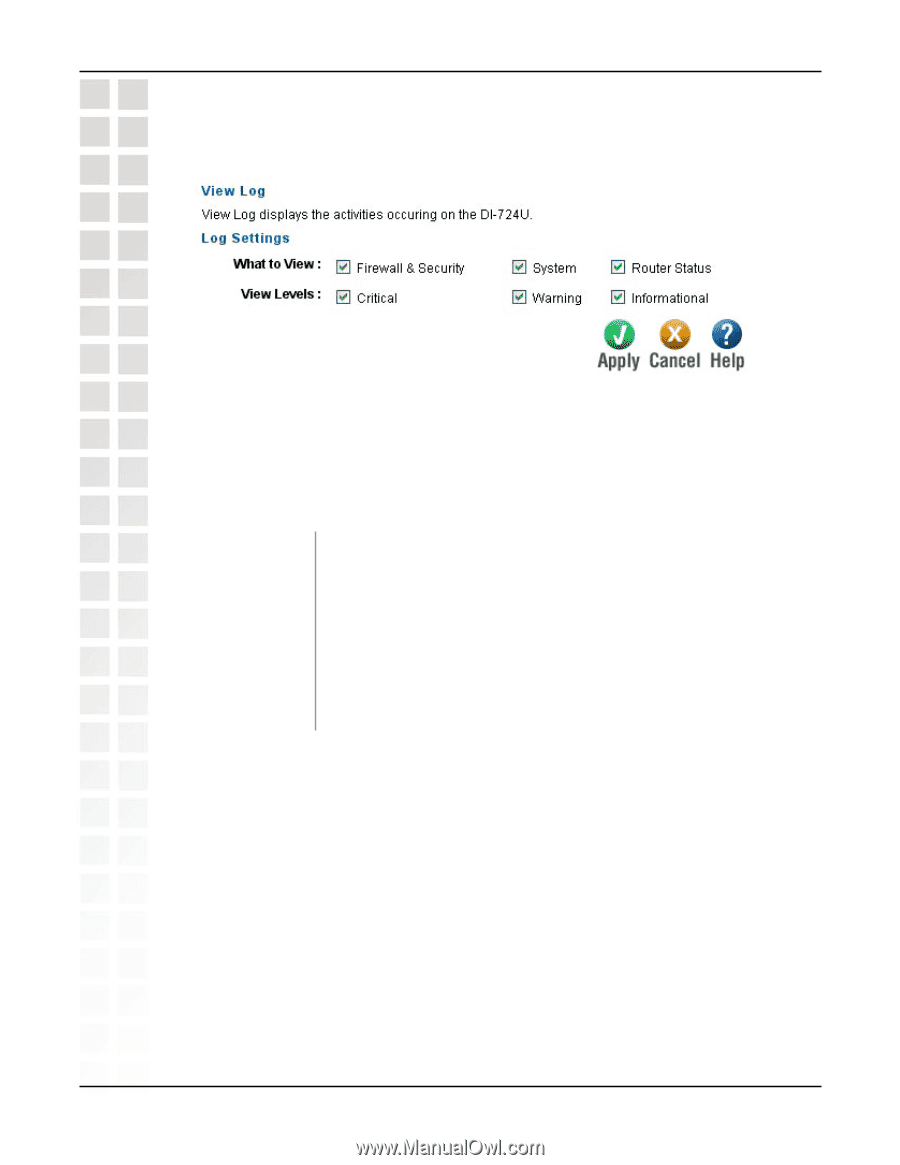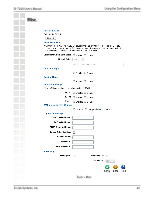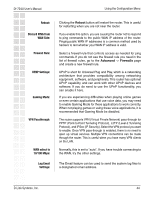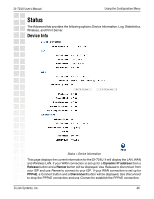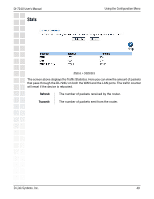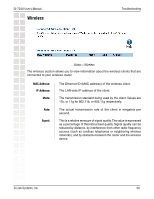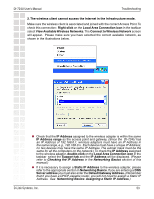D-Link DI-724P Product Manual - Page 48
What to Veiw, View Levels
 |
View all D-Link DI-724P manuals
Add to My Manuals
Save this manual to your list of manuals |
Page 48 highlights
DI-724U User's Manual Log Using the Configuration Menu Status > Log The Broadband Router keeps a running log of events and activities occurring on the Router. If the device is rebooted, the logs are automatically cleared. You may save the log files under Log Settings. What to Veiw: Select the kinds of events that you want to view. • Firewall and Security • System • Router Status View Levels: Select the level of events that you want to view. • Critical • Warning • Informational The Broadband Router keeps a running log of events and activities occurring on the Router. If the device is rebooted, the logs are automatically cleared. You may save the log files under Log Settings. All of your Internet and Network connection details are displayed on the Device Information page. This is primarily a recap of all the WAN, LAN, Wireless, and DHCP options that are set from the Home tab, The firmware version is also displayed here. D-Link Systems, Inc. 48