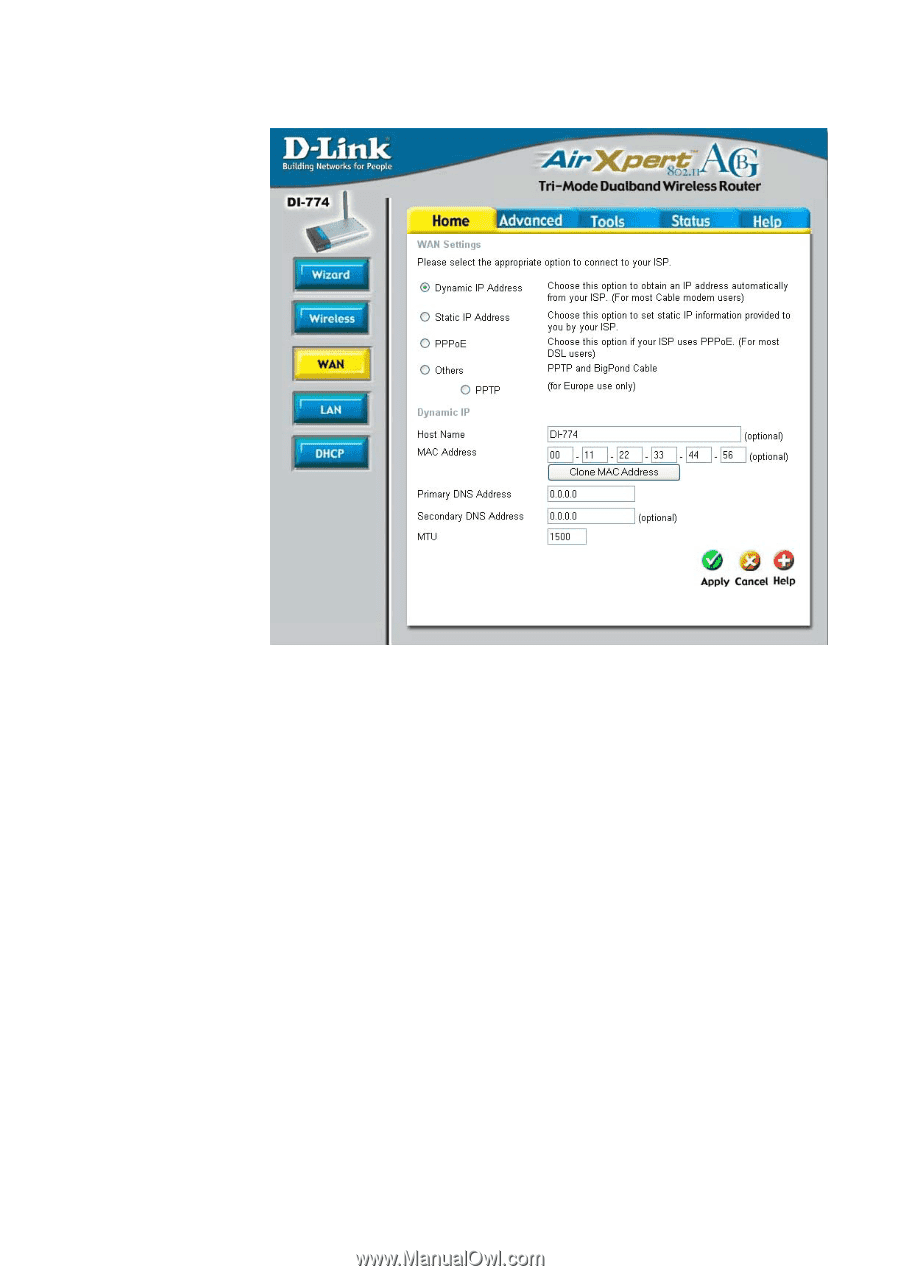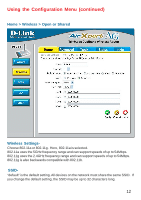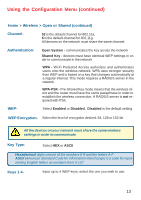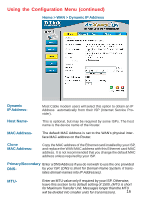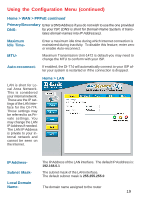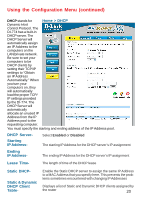D-Link DI-774 Product Manual - Page 16
Home > WAN > Dynamic IP Address, Dynamic, IP Address, Host Name, Clone, Primary/Secondary
 |
UPC - 790069254161
View all D-Link DI-774 manuals
Add to My Manuals
Save this manual to your list of manuals |
Page 16 highlights
Using the Configuration Menu (continued) Home > WAN > Dynamic IP Address Dynamic IP Address- Host Name- Most Cable modem users will select this option to obtain an IP Address automatically from their ISP (Internet Service Provider). This is optional, but may be required by some ISPs. The host name is the device name of the Router. MAC Address- Clone MAC Address- The default MAC Address is set to the WAN's physical interface MAC address on the Router. Copy the MAC address of the Ethernet card installed by your ISP, and replace the WAN MAC address with this Ethernet card MAC address. It is not recommended that you change the default MAC address unless required by your ISP. Primary/Secondary Enter a DNS Address if you do not wish to use the one provided DNS- by your ISP. (DNS is short for Domain Name System. It trans- lates domain names into IP Addresses). MTU- Enter an MTU value only if required by your ISP. Otherwise, leave this section to its default setting of 1500. (MTU is short for Maximum Transfer Unit. Messages longer than the MTU will be divided into smaller units for transmission). 16