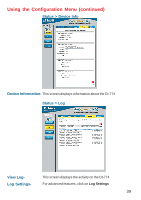D-Link DI-774 Product Manual - Page 34
Tools > Time, Default, NTP Server, Time settings, Tools> Admin continued, Remote Management
 |
UPC - 790069254161
View all D-Link DI-774 manuals
Add to My Manuals
Save this manual to your list of manuals |
Page 34 highlights
Using the Configuration Menu (continued) Tools> Admin (continued) Remote Management Remote Management allows the DI-774 to be configured from the Internet by a web browser. A username and password is still required to access the Web-Management interface. In general, only a member of your network can browse the built-in web pages to perform "Administrator" tasks. This feature enables you to perform "Administrator" tasks from the remote (Internet) host. IP Address: Internet IP Address of the computer that has access to the Router. It is not recommended that you set the IP Address to * (star), because this allows any Internet IP Address to access the Router, which could result in a loss of security for your network. If you elect to enable Remote Management, make sure to enter the IP Address of the remote computer allowed to configure the DI-774. Port: For security purposes, select a separate port number used to access the Router. (The following is an example only; you may use a different port number.) Example: http://x.x.x.x:8080 where x.x.x.x is the WAN IP Address of the Router and 8080 is the port used for the Web-Management interface. Tools > Time Time settings- Default NTP Server- In this window you can choose the time zone; set the time; and enable or disable Daylight Savings Time. NTP is short for Network Time Protocol. NTP synchronizes computer clock times in a network of computers. This field is optional. 34