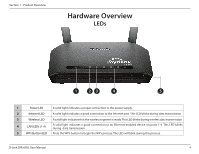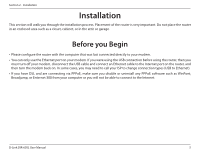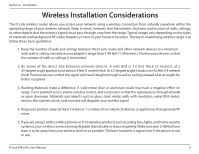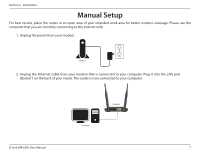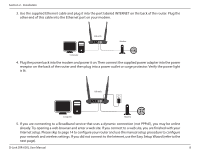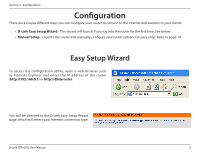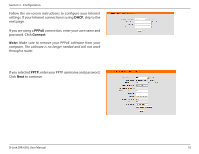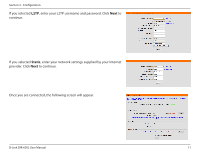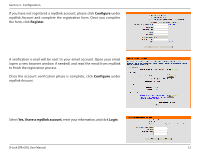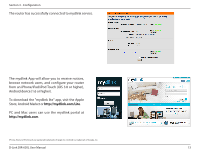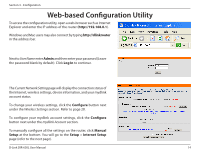D-Link DIR-605L Product Manual - Page 13
Configuration, Easy Setup Wizard - will not connect to the web
 |
View all D-Link DIR-605L manuals
Add to My Manuals
Save this manual to your list of manuals |
Page 13 highlights
Section 3 - Configuration Configuration There are a couple different ways you can configure your router to connect to the Internet and connect to your clients: • D-Link Easy Setup Wizard - This wizard will launch if you log into the router for the first time. See below. • Manual Setup - Log into the router and manually configure your router (advanced users only). Refer to page 14. Easy Setup Wizard To access the configuration utility, open a web-browser such as Internet Explorer and enter the IP address of the router (http://192.168.0.1) or http://dlinkrouter. You will be directed to the D-Link Easy Setup Wizard page, which will detect your Internet connection type. D-Link DIR-605L User Manual 9
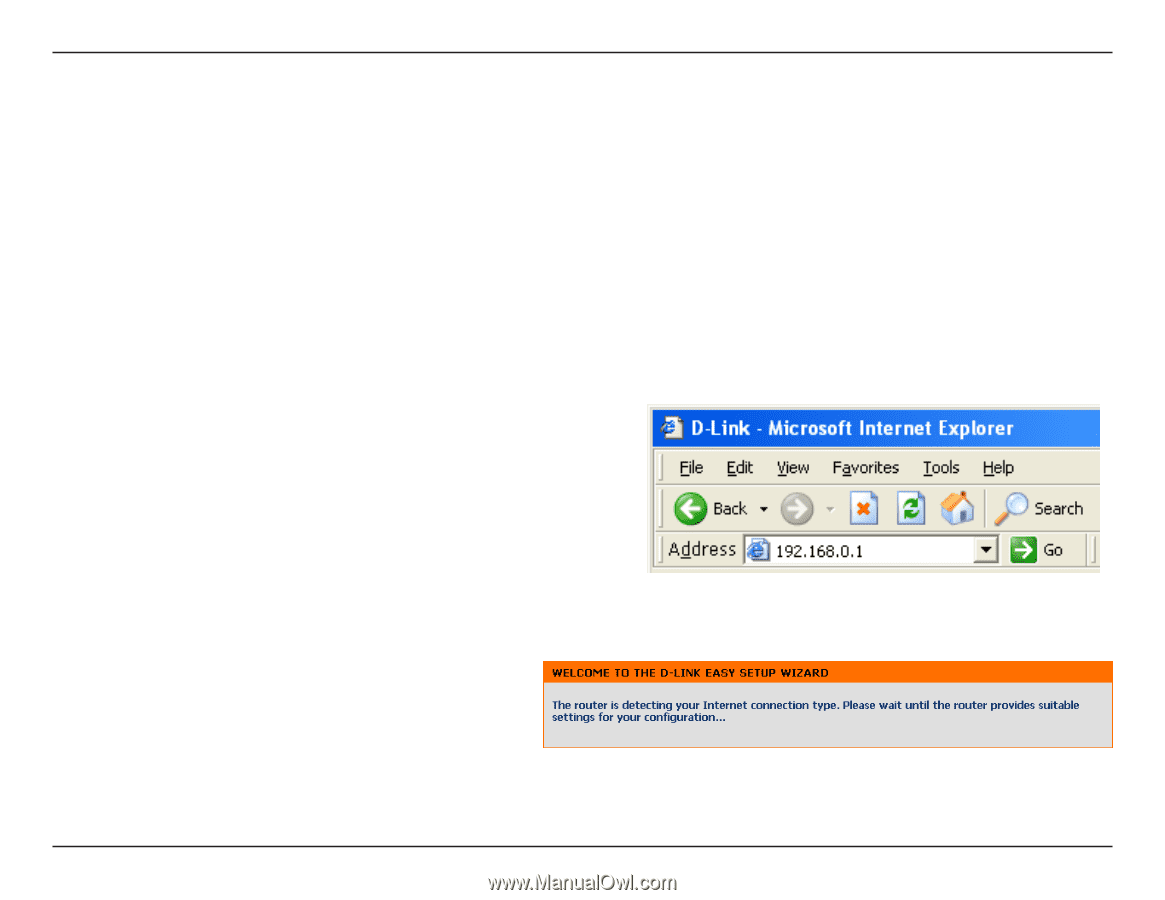
9
D-Link DIR-605L User Manual
Section 3 - Configuration
Configuration
There are a couple different ways you can configure your router to connect to the Internet and connect to your clients:
•
D-Link.Easy.Setup.Wizard
- This wizard will launch if you log into the router for the first time. See below.
•
Manual.Setup
- Log into the router and manually configure your router (advanced users only). Refer to page 14.
Easy Setup Wizard
To access the configuration utility, open a web-browser such
as Internet Explorer and enter the IP address of the router
(
http://192±168±0±1
) or
http://dlinkrouter
.
You will be directed to the D-Link Easy Setup Wizard
page, which will detect your Internet connection type.