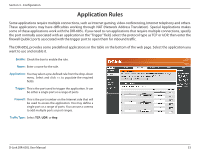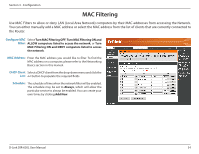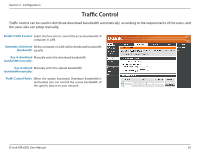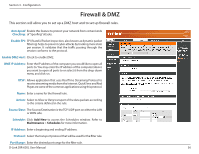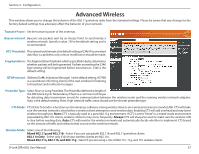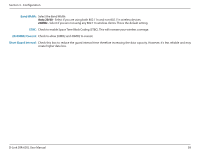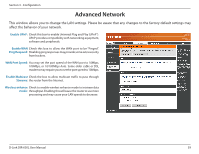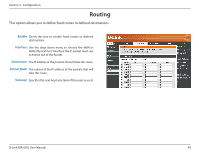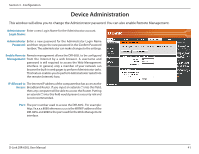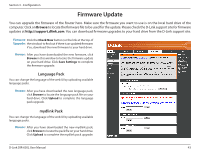D-Link DIR-605L Product Manual - Page 42
Band Width, 40MHz Coexist, Short Guard Interval - wireless
 |
View all D-Link DIR-605L manuals
Add to My Manuals
Save this manual to your list of manuals |
Page 42 highlights
Section 3 - Configuration Band Width: Select the Band Width: Auto 20/40 - Select if you are using both 802.11n and non-802.11n wireless devices. 20MHz - Select if you are not using any 802.11n wireless clients. This is the default setting. STBC: Check to enable Space Time Block Coding (STBC). This will increase your wireless coverage. 20/40MHz Coexist: Check to allow 20MHz and 40MHz to coexist. Short Guard Interval: Check this box to reduce the guard interval time therefore increasing the data capacity. However, it's less reliable and may create higher data loss. D-Link DIR-605L User Manual 38

38
D-Link DIR-605L User Manual
Section 3 - Configuration
Band Width:
STBC:
20/40MHz Coexist:
Short Guard Interval:
Select the Band Width:
Auto.20/40
- Select if you are using both 802.11n and non-802.11n wireless devices.
20MHz
- Select if you are not using any 802.11n wireless clients. This is the default setting.
Check to enable Space Time Block Coding (STBC). This will increase your wireless coverage.
Check to allow 20MHz and 40MHz to coexist.
Check this box to reduce the guard interval time therefore increasing the data capacity. However, it’s less reliable and may
create higher data loss.