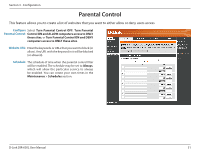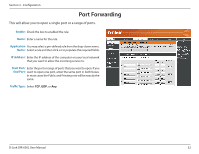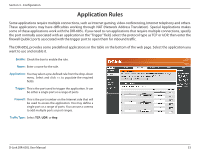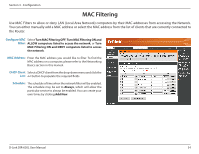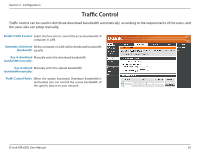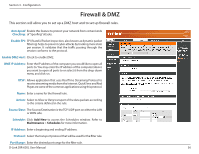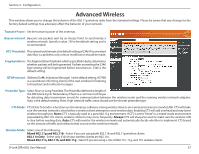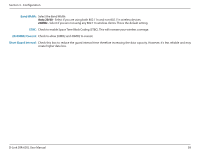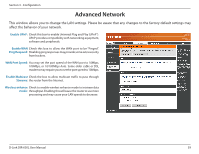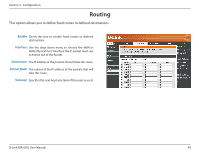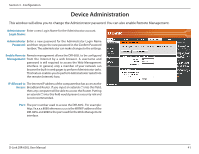D-Link DIR-605L Product Manual - Page 40
Firewall & DMZ - no internet access
 |
View all D-Link DIR-605L manuals
Add to My Manuals
Save this manual to your list of manuals |
Page 40 highlights
Section 3 - Configuration Firewall & DMZ This section will allow you to set up a DMZ host and to set up firewall rules. Anti-Spoof Enable this feature to protect your network from certain kinds Checking: of "spoofing" attacks. Enable SPI: SPI (Stateful Packet Inspection, also known as dynamic packet filtering) helps to prevent cyber attacks by tracking more state per session. It validates that the traffic passing through the session conforms to the protocol. Enable DMZ Host: Check to enable DMZ. DMZ IP Address: Enter the IP address of the computer you would like to open all ports to. You may enter the IP address of the computer/device you want to open all ports to or select it from the drop-down menu and click

36
D-Link DIR-605L User Manual
Section 3 - Configuration
Firewall & DMZ
This section will allow you to set up a DMZ host and to set up firewall rules.
Enable this feature to protect your network from certain kinds
of “spoofing” attacks.
SPI (Stateful Packet Inspection, also known as dynamic packet
filtering) helps to prevent cyber attacks by tracking more state
per session. It validates that the traffic passing through the
session conforms to the protocol.
Check to enable DMZ.
Enter the IP address of the computer you would like to open all
ports to. You may enter the IP address of the computer/device
you want to open all ports to or select it from the drop-down
menu and click
<<
.
Allows application that uses Real Time Streaming Protocol to
receive streaming media from the Internet. QuickTime and Real
Player are some of the common applications using this protocol.
Enter a name for the firewall rule.
Select to
Allow
or
Deny
transport of the data packets according
to the criteria defined in the rule.
The Source/Destination is the TCP/UDP port on either the LAN
or WAN side.
Click
Add. New
to access the Schedules window. Refer to
Maintenance.
>
Schedules
for more information.
Enter a beginning and ending IP address.
Select the transport protocol that will be used for the filter rule.
Enter the desired port range for the filter rule.
Anti-Spoof
Checking:
Enable SPI:
Enable DMZ Host:
DMZ IP Address:
RTSP:
Name:
Action:
Source/Dest:
Schedule:
IP Address:
Protocol:
Port Range: