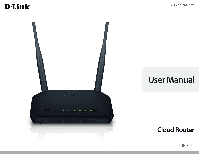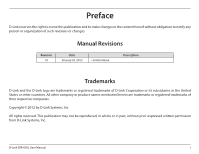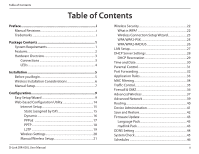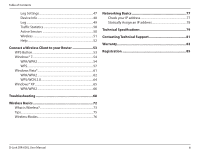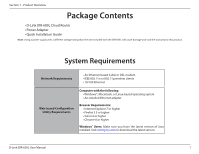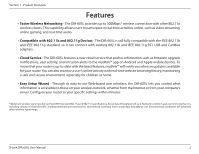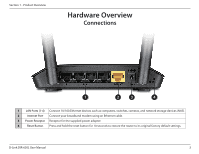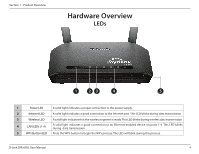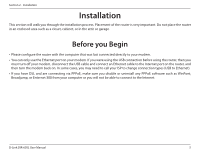D-Link DIR-605L Product Manual - Page 4
Statically Assign an IP address, Traffic Statistics - d link manual
 |
View all D-Link DIR-605L manuals
Add to My Manuals
Save this manual to your list of manuals |
Page 4 highlights
Table of Contents Log Settings 47 Device Info 48 Log 49 Traffic Statistics 50 Active Session 50 Wireless 51 Help 52 Connect a Wireless Client to your Router 53 WPS Button 53 Windows® 7 54 WPA/WPA2 54 WPS 57 Windows Vista 61 WPA/WPA2 62 WPS/WCN 2.0 64 Windows® XP 65 WPA/WPA2 66 Troubleshooting 68 Wireless Basics 72 What is Wireless 73 Tips 75 Wireless Modes 76 Networking Basics 77 Check your IP address 77 Statically Assign an IP address 78 Technical Specifications 79 Contacting Technical Support 81 Warranty 82 Registration 89 D-Link DIR-605L User Manual iii
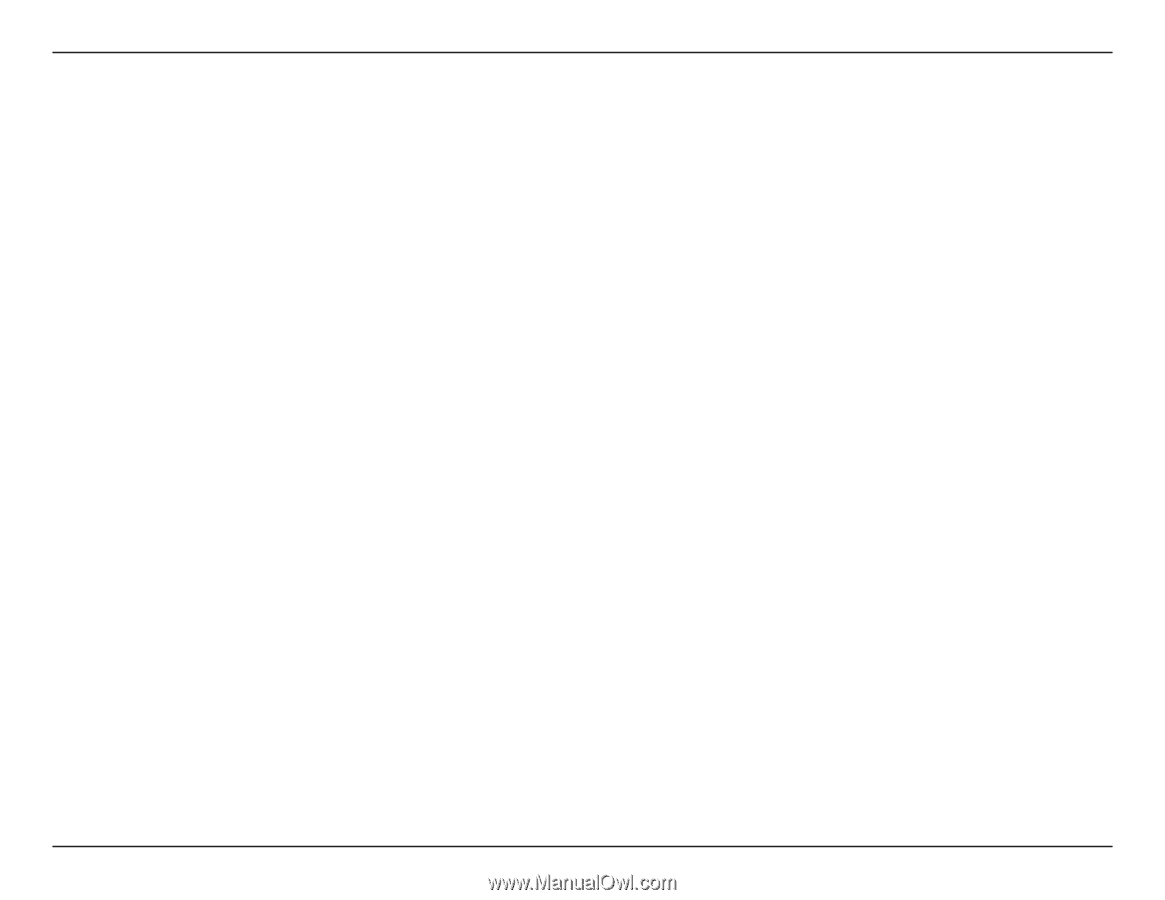
iii
D-Link DIR-605L User Manual
Table of Contents
Log Settings
..........................................................................
47
Device Info
............................................................................
48
Log
...........................................................................................
49
Traffic Statistics
....................................................................
50
Active Session
.....................................................................
50
Wireless
..................................................................................
51
Help
.........................................................................................
52
Connect.a.Wireless.Client.to.your.Router.±±±±±±±±±±±±±±±±±±±±±±53
WPS Button
...................................................................................
53
Windows® 7
...................................................................................
54
WPA/WPA2
............................................................................
54
WPS
..........................................................................................
57
Windows Vista®
............................................................................
61
WPA/WPA2
............................................................................
62
WPS/WCN 2.0
.......................................................................
64
Windows® XP
................................................................................
65
WPA/WPA2
............................................................................
66
Troubleshooting.±±±±±±±±±±±±±±±±±±±±±±±±±±±±±±±±±±±±±±±±±±±±±±±±±±±±±±±±±±±±±±68
Wireless.Basics.±±±±±±±±±±±±±±±±±±±±±±±±±±±±±±±±±±±±±±±±±±±±±±±±±±±±±±±±±±±±±±±±±72
What is Wireless?
.........................................................................
73
Tips
...................................................................................................
75
Wireless Modes
............................................................................
76
Networking.Basics.±±±±±±±±±±±±±±±±±±±±±±±±±±±±±±±±±±±±±±±±±±±±±±±±±±±±±±±±±±±77
Check your IP address
...............................................................
77
Statically Assign an IP address
...............................................
78
Technical.Specifications.±±±±±±±±±±±±±±±±±±±±±±±±±±±±±±±±±±±±±±±±±±±±±±±±±±79
Contacting.Technical.Support.±±±±±±±±±±±±±±±±±±±±±±±±±±±±±±±±±±±±±±±±81
Warranty.±±±±±±±±±±±±±±±±±±±±±±±±±±±±±±±±±±±±±±±±±±±±±±±±±±±±±±±±±±±±±±±±±±±±±±±±±±±82
Registration.±±±±±±±±±±±±±±±±±±±±±±±±±±±±±±±±±±±±±±±±±±±±±±±±±±±±±±±±±±±±±±±±±±±±±89