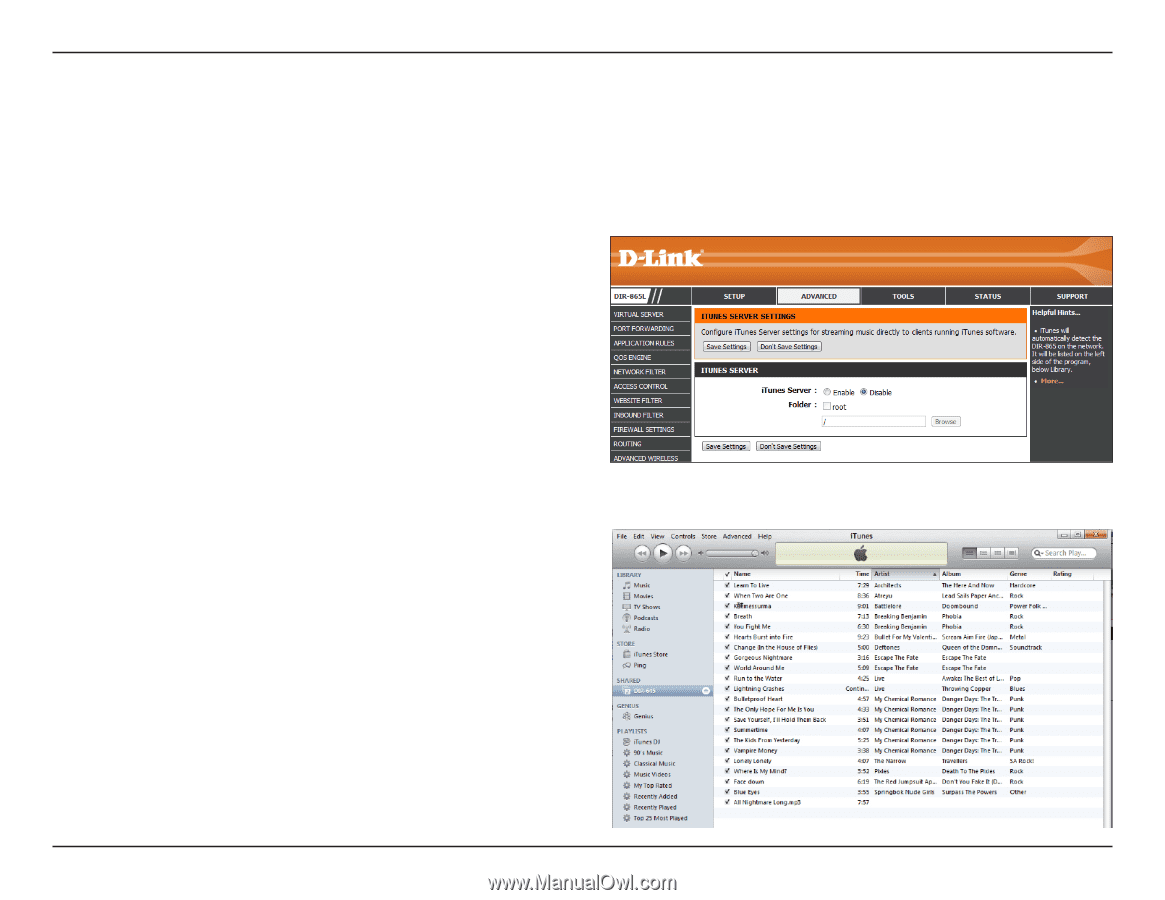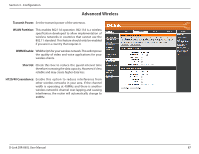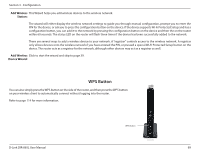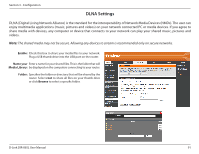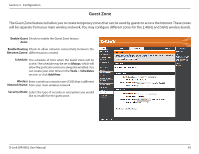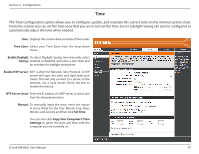D-Link DIR-865L Manual - Page 97
iTunes Server
 |
View all D-Link DIR-865L manuals
Add to My Manuals
Save this manual to your list of manuals |
Page 97 highlights
Section 3 - Configuration iTunes Server The DIR-865L features an iTunes® Server. This server provides the ability to share music and videos to computers on your local network running iTunes. If the server is enabled, the router will be automatically be detected by the iTunes program and the music and videos contained in the specified directory will be available to stream over the network. iTunes Server: Select to Enable or Disable the iTunes server feature. Folder: Specifies the folder or directory that will be shared by the iTunes server. Select root to share all files on all volumes or click Browse to select a specific folder. Click on the Save Settings button to accept the changes made or click on the Don't Save Settings button to discard the changes made. After enabling iTunes server on your router, launch iTunes on your computer. In iTunes on the left side under SHARED, select the router and enter the iTunes server password (if required). You will be able to play any song from your router's storage device. D-Link DIR-865L User Manual 92