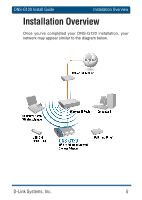D-Link DNS-G120 Installation Guide - Page 2
System Requirements, Package Contents - network storage adapter
 |
UPC - 790069281815
View all D-Link DNS-G120 manuals
Add to My Manuals
Save this manual to your list of manuals |
Page 2 highlights
System Requirements DNS-G120 Install Guide System Requirements Computer with Windows XP or 2000 with an installed Ethernet Adapter* Internet Explorer 6.0 or Netscape Navigator 7.0 and above An 802.11g/b wireless network USB Hard Drive * It is required that an Ethernet cable is used during initial setup. Once your wireless configuration is set, you may disconnect the Ethernet cable and reboot the DNS-G120 to connect to your wireless network. Package Contents D-Link DNS-G120 Wireless Storage Adapter Manual and Software on CD Ethernet Cable 2 5V 2.5A Power Supply D-Link Systems, Inc.

2
D-Link Systems, Inc.
DNS-G120 Install Guide
System Requirements
System Requirements
Computer with Windows XP or 2000 with an installed
Ethernet Adapter*
Internet Explorer 6.0 or Netscape Navigator 7.0 and above
An 802.11g/b wireless network
USB Hard Drive
Manual and Software
on CD
Package Contents
D-Link DNS-G120
Wireless Storage Adapter
Ethernet Cable
5V 2.5A Power Supply
* It is required that an Ethernet cable is used during initial setup. Once your wireless
configuration is set, you may disconnect the Ethernet cable and reboot the DNS-G120
to connect to your wireless network.