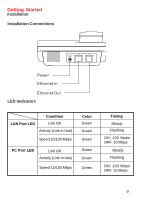D-Link DPH-100M Product Manual - Page 12
settings according to your requirements. After completing, configuration
 |
View all D-Link DPH-100M manuals
Add to My Manuals
Save this manual to your list of manuals |
Page 12 highlights
Configuration Configuring the Phone Using a Web Browser MGCP Configuration Page On this page you can set the network, security, MGCP, CODEC and clock configuration settings according to your requirements. After completing configuration, you must choose the Save button to store the settings in the phone's memory, then reset the phone to activate the new configuration. 12
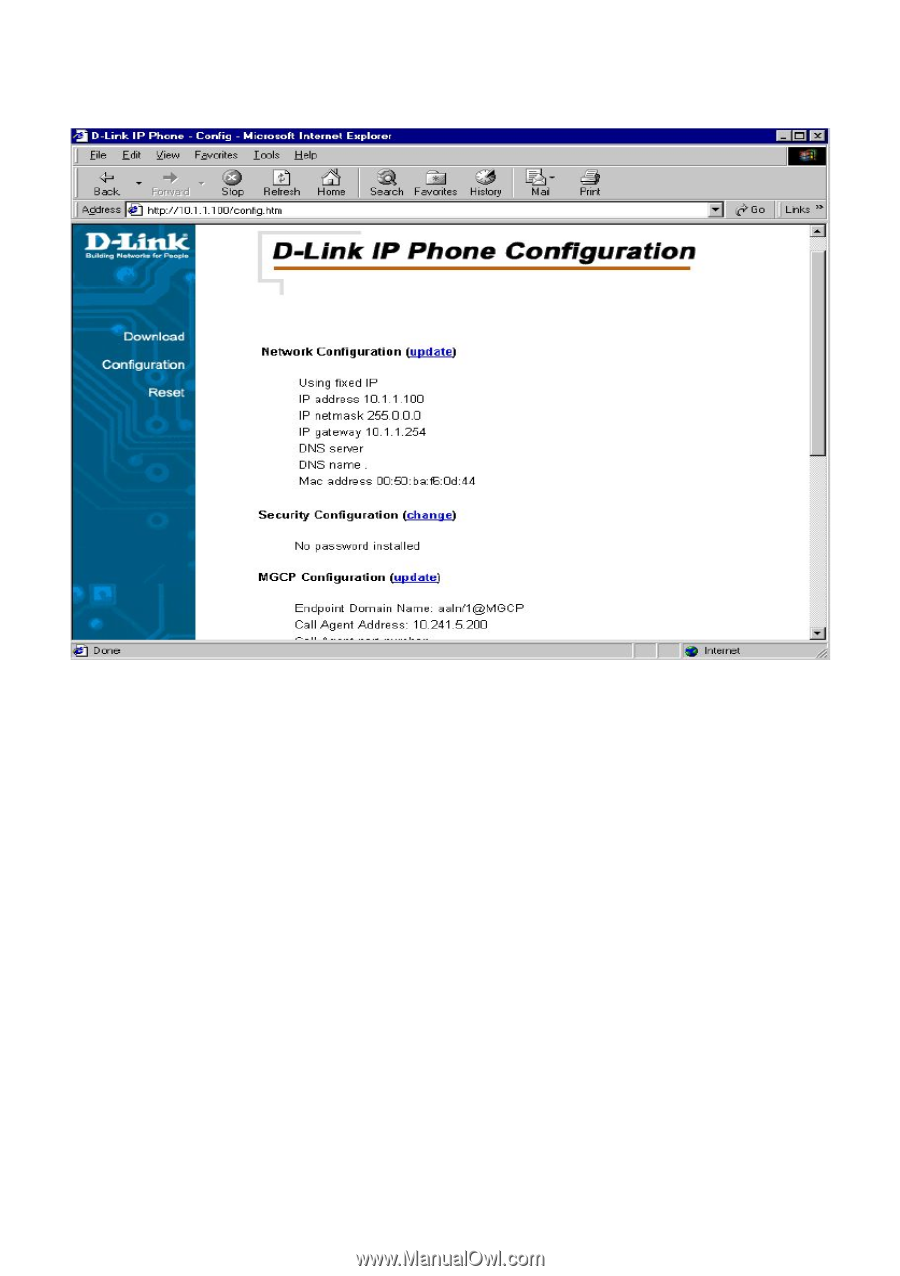
12
Configuration
Configuring the Phone Using a Web Browser
MGCP Configuration Page
On this page you can set
the network
,
security
,
MGCP, CODEC
and
clock
configuration
settings according to your requirements. After completing
configuration, you must choose the Save button to store the settings in the
phone’s memory, then reset the phone to activate the new configuration.