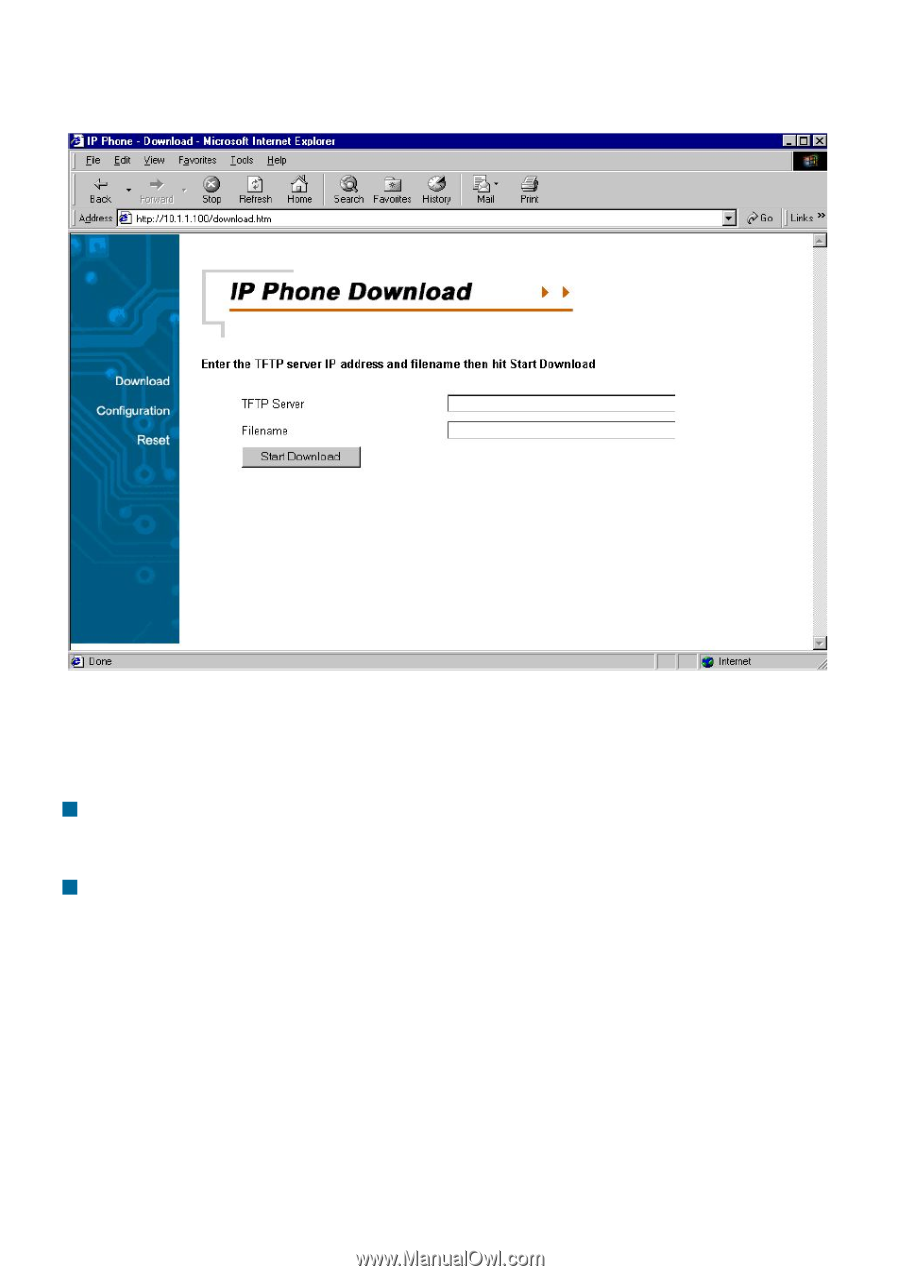D-Link DPH-100M Product Manual - Page 20
TFTP Server, Filename, This is the IP address of the TFTP server where
 |
View all D-Link DPH-100M manuals
Add to My Manuals
Save this manual to your list of manuals |
Page 20 highlights
Configuration Configuring the Phone Using a Web Browser TFTP Download Page This is the TFTP download page. Both of the input boxes on this page must be filled in for the TFTP download function to work. „ TFTP Server: This is the IP address of the TFTP server where the application software image (also known as the "runtime file") is located. „ Filename: This is the complete name, including the path, of the runtime image file on your TFTP server that is to be downloaded to the device. Fill in the IP address of your TFTP server and the full path and name of the software image file to be downloaded to the phone. Click Start Download to make the phone request the file from the server. When the download is finished, click the Reset button on the Reset page. Note: Please contact your VoIP Service Provider for detailed information. 20