D-Link DPH-100M Product Manual - Page 22
Configuring the Phone Using the Keypad and LCD, Main Menu, Sub-Menu, Password, IP Configuration
 |
View all D-Link DPH-100M manuals
Add to My Manuals
Save this manual to your list of manuals |
Page 22 highlights
Configuration Configuring the Phone Using the Keypad and LCD Main Menu Sub-Menu Password IP Configuration DHCP Fixed IP Address IP Address Subnet Mask Gateway IP DNS Server IP DNS Host DNS Domain Security Configuration New Password Confirm Password MGCP Configuration Endpoint Name Call Agent IP Call Agent Port
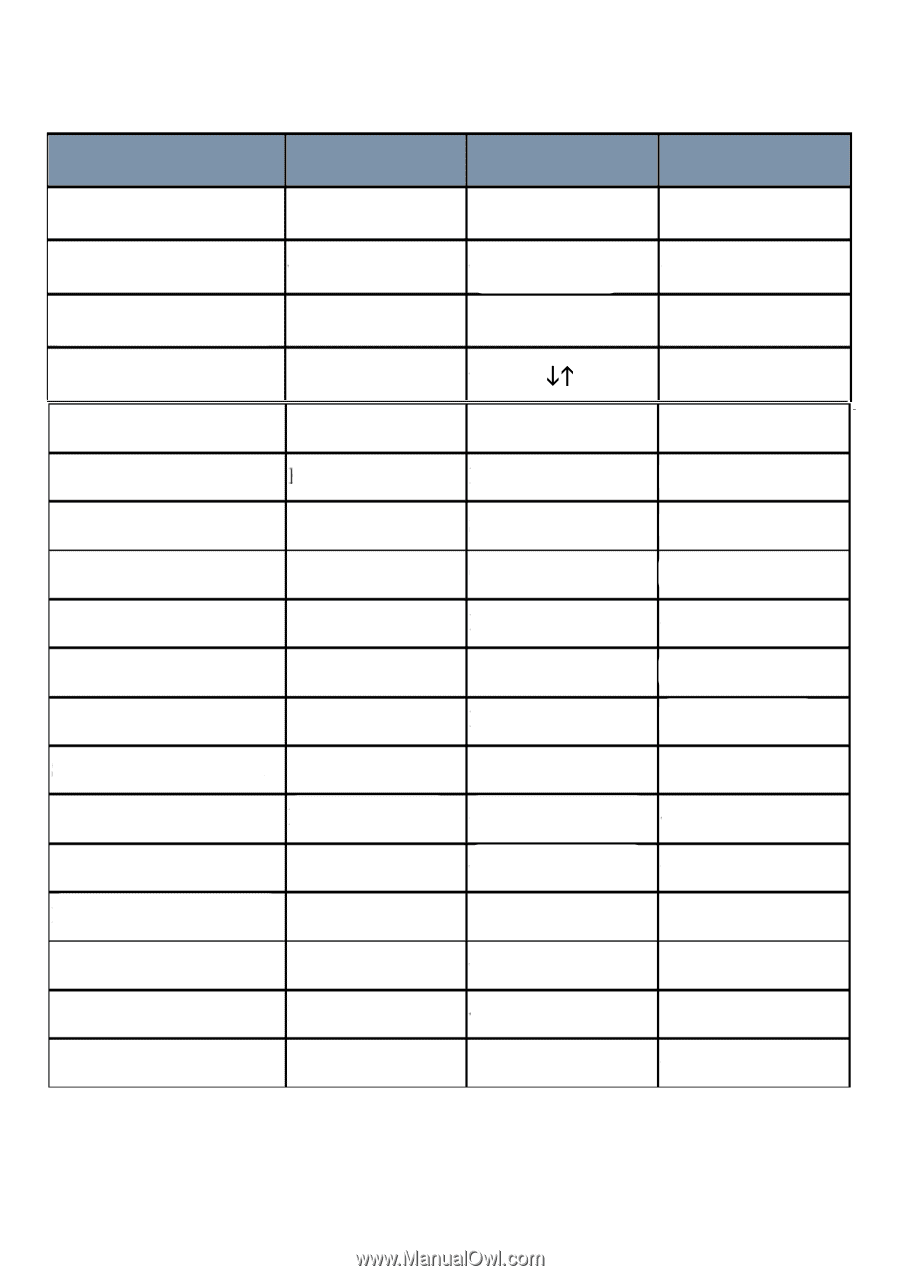
22
Configuration
Configuring the Phone Using the Keypad and LCD
<1~8 digits>
<1~8 digits>
Main Menu
Sub-Menu
Password
IP Configuration
<Enter Password>
<Enter number>
<Enter
# *>
DHCP
<1~20 digits>
Security Configuration
MGCP Configuration
<Enter number>
<Enter number>
<Default: 2427>
IP Address
Subnet Mask
Gateway IP
DNS Server IP
DNS Host
DNS Domain
<Enter a.b.c.d>
<Enter a.b.c.d>
<Enter a.b.c.d>
<Enter a.b.c.d>
<Enter a.b.c.d>
<Enter a.b.c.d>
New Password
Confirm Password
<Enter a.b.c.d>
Endpoint Name
Call Agent IP
<Enter string>
Call Agent Port
Fixed IP Address
<Enter number>
<1~8 digits>
<1~8 digits>
<1~8 digits>
<Enter number>














