D-Link DPH-100M Product Manual - Page 23
Codec Configuration, FUNCTION
 |
View all D-Link DPH-100M manuals
Add to My Manuals
Save this manual to your list of manuals |
Page 23 highlights
Configuration Configuring the Phone Using the Keypad and LCD Codec Configuration None (Use default G.711codec) G.723(G.711+G.723) G.729(G.711+G.729) Clock Configuration NTP Server address Time Zone Daylight Saving Enable Disable After changing the settings, press "MEMO" to store the changes in the phone's non-volatile memory, or the changes will disappear after a power reset. Note: The key buttons behave as shown below only when the configuration menu is active. (To activate the keypad configuration menu, press button .) 23
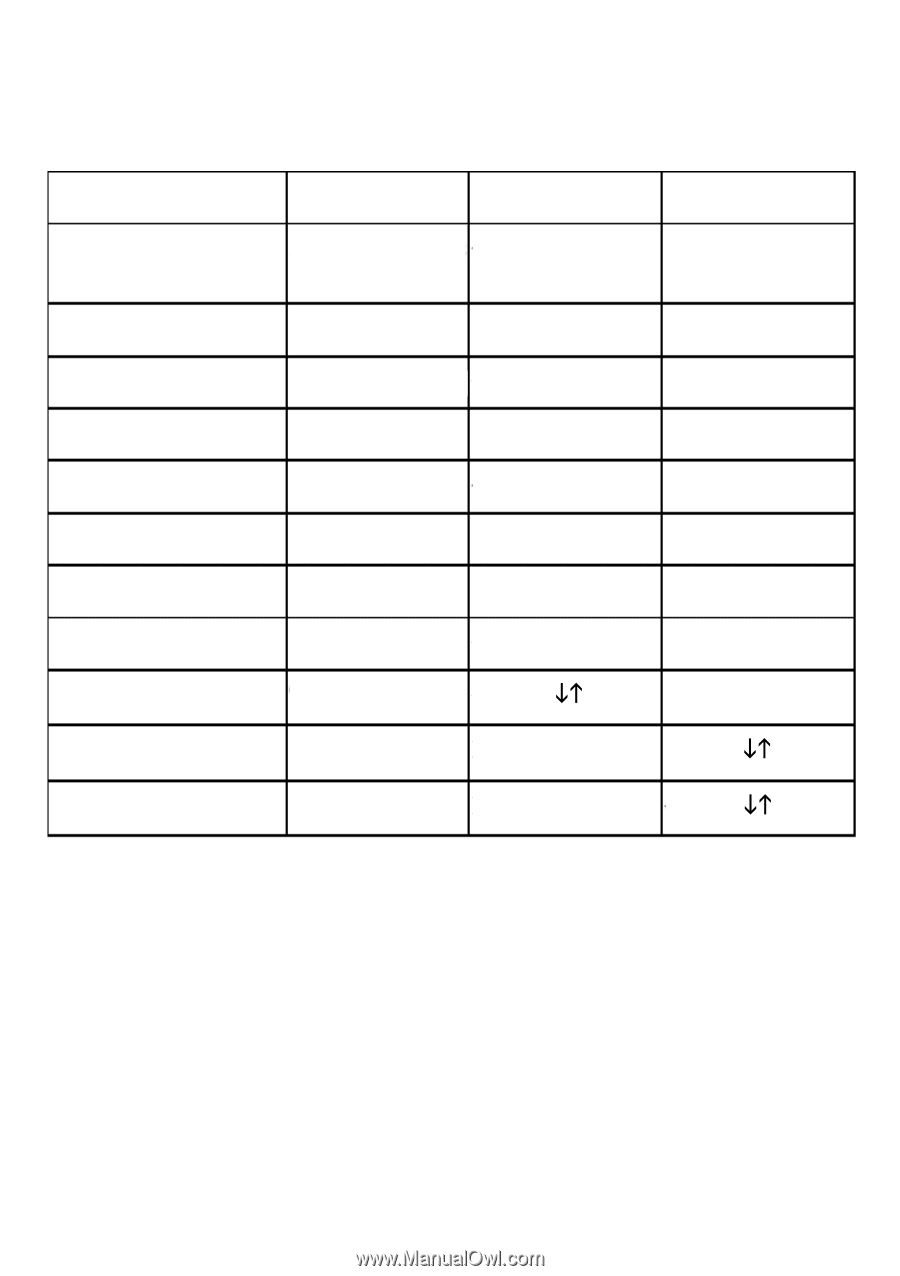
23
Configuration
Configuring the Phone Using the Keypad and LCD
Codec Configuration
<Enter>
<Enter>
<Enter>
None (Use default
G.711codec)
G.723(G.711+G.723)
G.729(G.711+G.729)
Clock Configuration
NTP Server address
Time Zone
Daylight Saving
Enable
Disable
<Enter a.b.c.d>
<Enter
# *>
<Enter
# *>
<Enter
# *>
After changing the settings, press “
MEMO
” to store the changes in the phone’s
non-volatile memory, or the changes will disappear after a power reset.
Note: The key buttons behave as shown below only when the configuration
menu is active.
(To activate the keypad configuration menu, press button <
FUNCTION
>.)














