D-Link DPH-100M Product Manual - Page 25
Additional Features
 |
View all D-Link DPH-100M manuals
Add to My Manuals
Save this manual to your list of manuals |
Page 25 highlights
Additional Features Redial „ The IP phone remembers the last phone number dialed. „ To dial the same number again, take the handset off the hook or press the SPEAKER PHONE button, listen for a dial tone, and then press the REDIAL button. Memo „ Allows you to edit the names and numbers of the Speed Dial & Address Book. „ Edit Speed Dial Address Book And Make a Call via Speed Dial: Making a Call via Speed Dial Normal Key[1~10] Display * information For the Index Key[1~10] Off hook On hook Redial Calling MEMO Edit Name 25
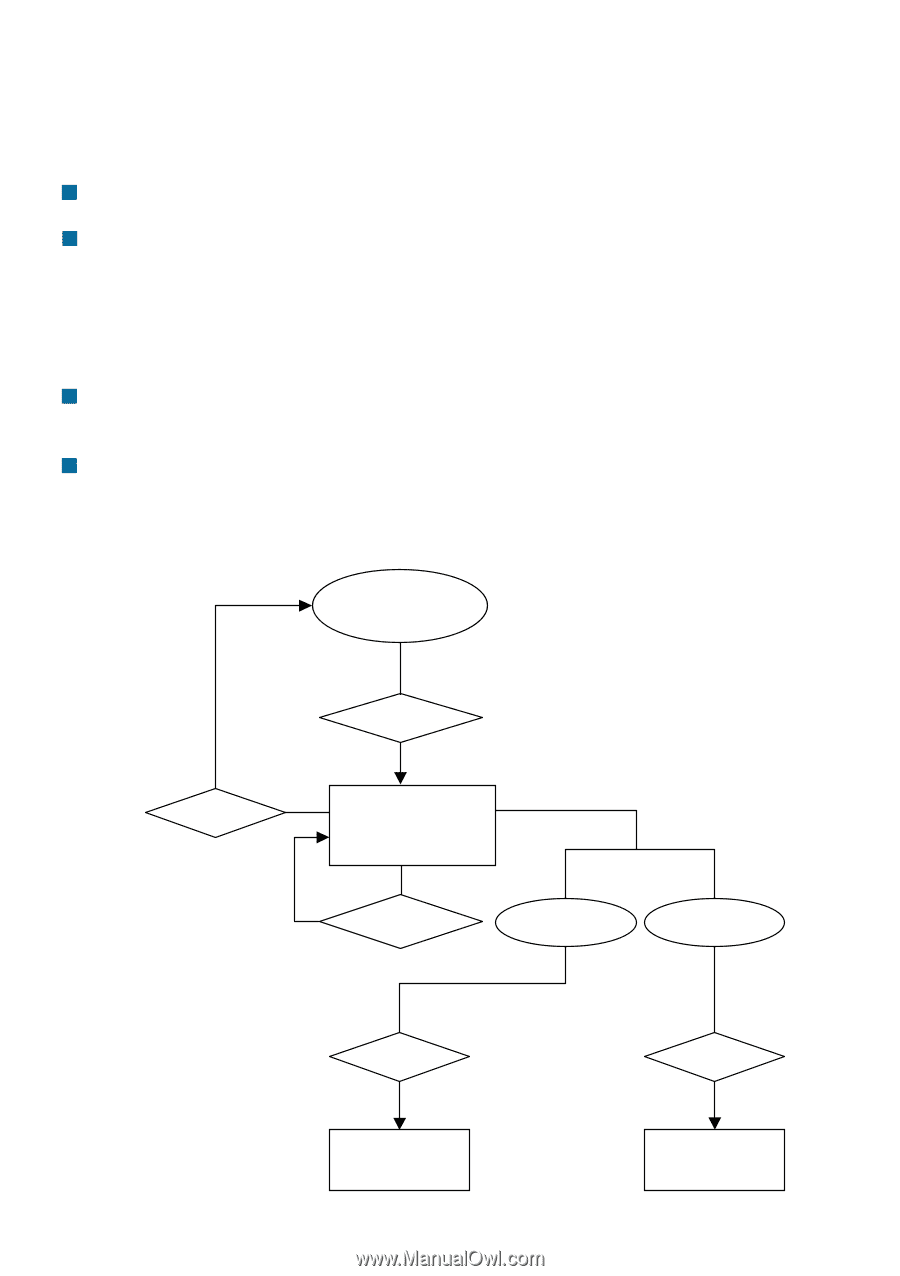
25
Additional Features
Redial
The IP phone remembers the last phone number dialed.
To dial the same number again, take the handset off the hook or press the
SPEAKER PHONE
button, listen for a dial tone, and then press the
REDIAL
button.
Memo
Allows you to edit the names and numbers of the Speed Dial & Address
Book.
Edit Speed Dial Address Book And Make a Call via Speed Dial:
Making a Call via Speed Dial
*
Calling
Key[1~10]
Redial
Key[1~10]
MEMO
Edit Name
Normal
Off hook
On hook
Display
information For
the Index














