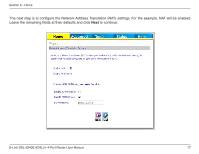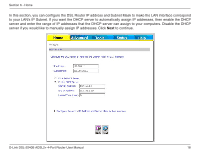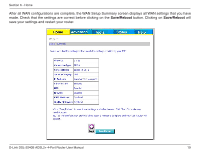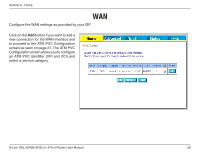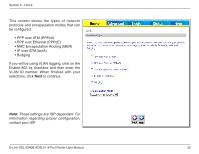D-Link DSL-2540B User Manual - Page 22
selections, click - bridged mode
 |
UPC - 790069298271
View all D-Link DSL-2540B manuals
Add to My Manuals
Save this manual to your list of manuals |
Page 22 highlights
Section 6 - Home This screen shows the types of network protocols and encapsulation modes that can be configured: • PPP over ATM (PPPoA) • PPP over Ethernet (PPPoE) • MAC Encapsulation Routing (MER) • IP over ATM (IpoA) • Bridging If you will be using VLAN tagging, click on the Enable 802.1q checkbox and then enter the VLAN ID number. When finished with your selections, click Next to continue. Note: These settings are ISP dependant. For information regarding proper configuration, contact your ISP. D-Link DSL-2540B ADSL2+ 4-Port Router User Manual 22

±±
D-Link DSL-±540B ADSL±+ 4-Port Router User Manual
Section 6 - Home
This screen shows the types of network
protocols and encapsulation modes that can
be configured:
• PPP over ATM (PPPoA)
• PPP over Ethernet (PPPoE)
• MAC Encapsulation Routing (MER)
• IP over ATM (IpoA)
• Bridging
If you will be using VLAN tagging, click on the
Enable 80±.1q checkbox and then enter the
VLAN ID number. When finished with your
selections, click
Next
to continue.
Note:
These settings are ISP dependant. For
information regarding proper configuration,
contact your ISP.