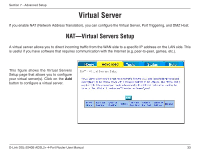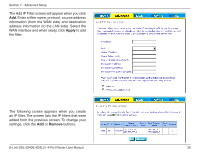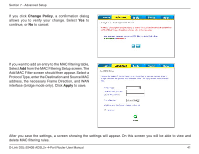D-Link DSL-2540B User Manual - Page 36
Apply, Enable, Apply. - d link port forwarding
 |
UPC - 790069298271
View all D-Link DSL-2540B manuals
Add to My Manuals
Save this manual to your list of manuals |
Page 36 highlights
Section 7 - Advanced Setup DMZ You can define the IP address of the DMZ Host on this screen. The DMZ is used to forward all IP packets coming into the router to a specified IP address. Enter the IP address and click Apply. SNMP SNMP (Simple Network Management Protocol) is a network protocol that provides a means to monitor the status and performance of the router, as well as make configuration changes. It enables a management station to configure, monitor and receive trap messages from network devices that are configured for SNMP. To configure the SNMP agent select Enable, Enter a Read Community, Set Community, System Name, Location, Contact, and the IP address of the Trap Manager. To save the configuration click Apply. D-Link DSL-2540B ADSL2+ 4-Port Router User Manual 36