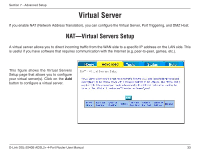D-Link DSL-2540B User Manual - Page 33
Virtual Server
 |
UPC - 790069298271
View all D-Link DSL-2540B manuals
Add to My Manuals
Save this manual to your list of manuals |
Page 33 highlights
Section 7 - Advanced Setup Virtual Server If you enable NAT (Network Address Translation), you can configure the Virtual Server, Port Triggering, and DMZ Host. NAT-Virtual Servers Setup A virtual server allows you to direct incoming traffic from the WAN side to a specific IP address on the LAN side. This is useful if you have software that requires communication with the Internet (e.g. peer-to-peer, games, etc.). This figure shows the Virtual Servers Setup page that allows you to configure your virtual server(s). Click on the Add button to configure a virtual server. D-Link DSL-2540B ADSL2+ 4-Port Router User Manual 33

33
D-Link DSL-±540B ADSL±+ 4-Port Router User Manual
Section 7 - Advanced Setup
Virtual Server
NAT—Virtual Servers Setup
If you enable NAT (Network Address Translation), you can configure the Virtual Server, Port Triggering, and DMZ Host.
A virtual server allows you to direct incoming traffic from the WAN side to a specific IP address on the LAN side. This
is useful if you have software that requires communication with the Internet (e.g. peer-to-peer, games, etc.).
This figure shows the Virtual Servers
Setup page that allows you to configure
your virtual server(s). Click on the
Add
button to configure a virtual server.