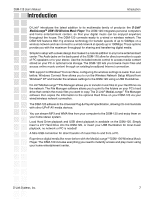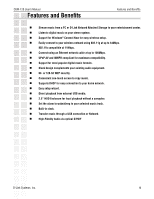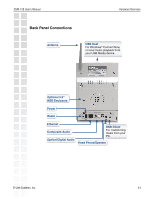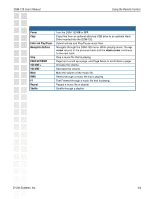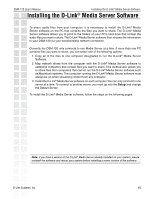D-Link DSM-120 Product Manual - Page 10
Hardware Overview - d link
 |
UPC - 790069284892
View all D-Link DSM-120 manuals
Add to My Manuals
Save this manual to your list of manuals |
Page 10 highlights
DSM-120 User's Manual Hardware Overview Front Panel Hardware Overview Power Button Navigation To navigate through the menu press the arrow buttons. Enter Press Enter to make selections. Built-in display Volume Control Press to adjust the volume output on the DSM-120. D-Link Systems, Inc. 10

10
DSM-120 User’s Manual
D-Link Systems, Inc.
Hardware Overview
Hardware Overview
Enter
Press Enter to make
selections.
Navigation
To navigate through
the menu press the
arrow buttons.
Volume Control
Press to adjust the volume
output on the DSM-120.
Power Button
Built-in display
Front Panel