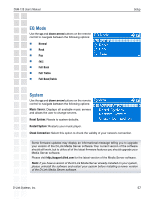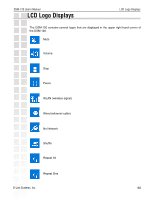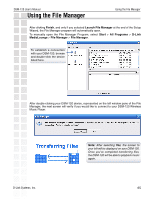D-Link DSM-120 Product Manual - Page 61
Hard Drive
 |
UPC - 790069284892
View all D-Link DSM-120 manuals
Add to My Manuals
Save this manual to your list of manuals |
Page 61 highlights
DSM-120 User's Manual 2.5" Hard Drive 2.5" Hard Drive Installing an optional 2.5" Hard Drive In order to use the Local Music option, you must have a standard IDE 2.5" Hard Drive installed in your DSM-120. The Hard Drive Enclosure is located on the back of your DSM-120, simply depress the locking tab and slide the cover off. Insert your 2.5" Hard Drive as shown in the picture below, and close the cover. Your DSM-120 should be ready to play music from your installed 2.5" Hard Drive. Note: Hard Drive is not included with the DSM-120. WARNING: You must unplug the power from the DSM-120 before inserting the Hard Drive. Note: You must partition your 2.5" Hard Drive before you can use it in your DSM-120. Please see page 62 for instructions on partitioning the Hard Drive. Note: The DSM-120 only supports a 2.5" Hard Drive with a FAT or FAT32 file system. Note: Please set your 2.5" Hard Drive in "Master" mode. If you leave the settings in "Cable Select" or "Slave" mode, the DSM-120 will be unable to detect your hard drive.. D-Link Systems, Inc. 61