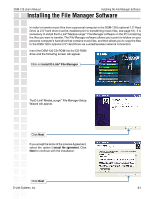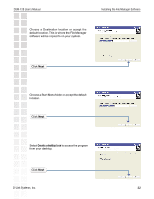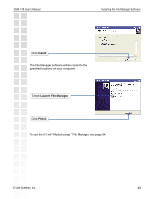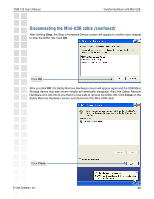D-Link DSM-120 Product Manual - Page 36
continued
 |
UPC - 790069284892
View all D-Link DSM-120 manuals
Add to My Manuals
Save this manual to your list of manuals |
Page 36 highlights
DSM-120 User's Manual Transferring Music with Mini-USB Disconnecting the Mini-USB cable (continued) After clicking Stop, the Stop a Hardware Device screen will appear to confirm your request to stop the DSM-120. Click OK. Click OK After you click OK, the Safely Remove Hardware screen will appear again and the USB Mass Storage device that was shown initially will eventually disappear. Also, the Safely Remove Hardware icon will inform you that it is now safe to remove the DSM-120. Click Close on the Safely Remove Hardware screen and disconnect the Mini-USB cable. Click Close D-Link Systems, Inc. 36

36
DSM-120 User’s Manual
D-Link Systems, Inc.
Transferring Music with Mini-USB
Disconnecting the Mini-USB cable
(continued)
After clicking
Stop
, the Stop a Hardware Device screen will appear to confirm your request
to stop the DSM-120. Click
OK
.
Click
OK
After you click
OK
, the Safely Remove Hardware screen will appear again and the USB Mass
Storage device that was shown initially will eventually disappear. Also, the Safely Remove
Hardware icon will inform you that it is now safe to remove the DSM-120. Click
Close
on the
Safely Remove Hardware screen and disconnect the Mini-USB cable.
Click
Close