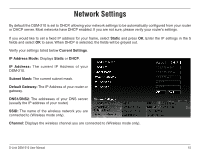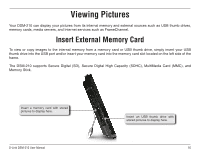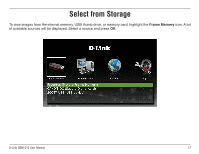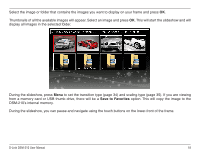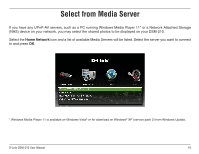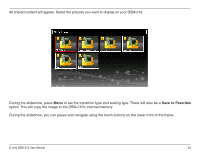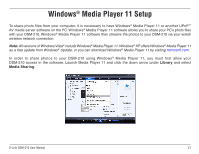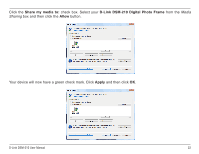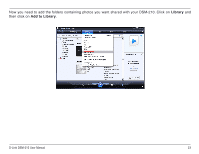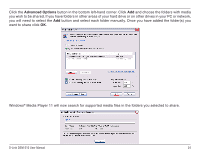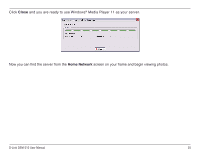D-Link DSM-210 User Manual - Page 26
During the slideshow
 |
UPC - 790069313578
View all D-Link DSM-210 manuals
Add to My Manuals
Save this manual to your list of manuals |
Page 26 highlights
All shared content will appear. Select the pictures you want to display on your DSM-210. During the slideshow, press Menu to set the transition type and scaling type. There will also be a Save to Favorites option. This will copy the image to the DSM-210's internal memory. During the slideshow, you can pause and navigate using the touch buttons on the lower-front of the frame. D-Link DSM-210 User Manual 20

20
D-L±nk DSM-210 User Manual
All shared content will appear. Select the pictures you want to display on your DSM-210.
During the slideshow, press
Menu
to set the transition type and scaling type. There will also be a
Save to Favorites
option. This will copy the image to the DSM-210’s internal memory.
During the slideshow, you can pause and navigate using the touch buttons on the lower-front of the frame.