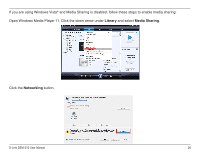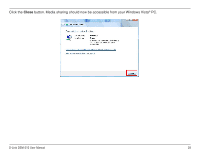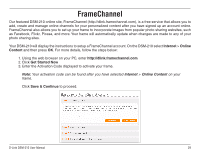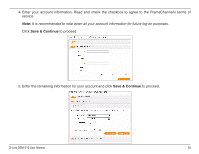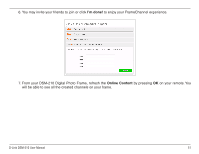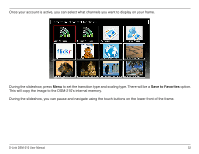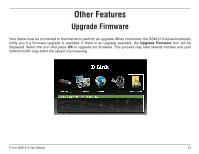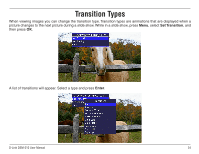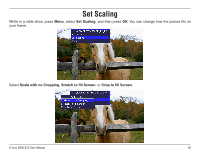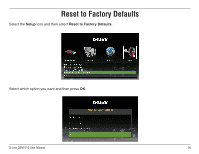D-Link DSM-210 User Manual - Page 37
I'm done, Online Content, From your DSM-210 Digital Photo Frame, refresh
 |
UPC - 790069313578
View all D-Link DSM-210 manuals
Add to My Manuals
Save this manual to your list of manuals |
Page 37 highlights
6. You may invite your friends to join or click I'm done! to enjoy your FrameChannel experience. 7. From your DSM-210 Digital Photo Frame, refresh the Online Content by pressing OK on your remote. You will be able to see all the created channels on your frame. D-Link DSM-210 User Manual 31

²1
D-L±nk DSM-210 User Manual
6. You may invite your friends to join or click
I’m done!
to enjoy your FrameChannel experience.
7. From your DSM-210 Digital Photo Frame, refresh the
Online Content
by pressing
OK
on your remote. You
will be able to see all the created channels on your frame.