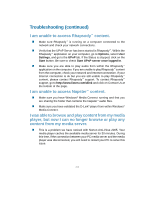D-Link DSM-320RD Manual - Page 103
How do I reset my DSM-320RD?
 |
UPC - 790069270413
View all D-Link DSM-320RD manuals
Add to My Manuals
Save this manual to your list of manuals |
Page 103 highlights
Troubleshooting (continued) Checking the bit and sample rates of a music file. „ To check the bit and sample rates of a music file: 1. Right-click on the file and select Properties. 2. Select the Summary tab and click the Advanced button. Scroll to the bottom of the list. The file to the right has a bit rate of 128 kbps and a sample rate of 44 kHz. In most cases, the sample rate does not matter unless you come across a file that will not play or appear on your player. Use the above procedure to check the file settings for supported rates. I created a playlist on my computer, but it doesn't appear on my media player. „ Make sure the playlist file is located in a folder shared by your media player. Copy the playlist to your shared music folder or click on the Media Server icon to add or change your folder options. How do I reset my DSM-320RD? „ Under normal circumstances, you should not need to reset your media player. However, to fully reset the media player, lightly insert a paper clip into the reset opening on the unit's rear panel for ten seconds. What version of firmware do I have? „ From the main home screen, press the SETUP button and select Version. The firmware version will be listed. 103