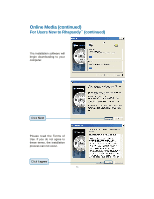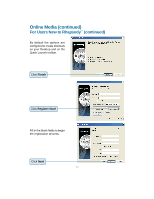D-Link DSM-320RD Manual - Page 83
Finish, Register Now
 |
UPC - 790069270413
View all D-Link DSM-320RD manuals
Add to My Manuals
Save this manual to your list of manuals |
Page 83 highlights
Online Media (continued) For Users New to Rhapsody™ (continued) By default the options are configured to create shortcuts on your Desktop and on the Quick Launch toolbar. Click Finish Click Register Now! Fill in the blank fields to begin the registration process. Click Next 83

83
Online Media (continued)
For Users New to Rhapsody
™
(continued)
Click
Finish
Click
Register Now!
Click
Next
By default the options are
configured to create shortcuts
on your Desktop and on the
Quick Launch toolbar.
Fill in the blank fields to begin
the registration process.