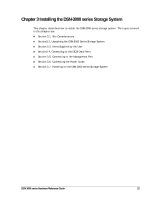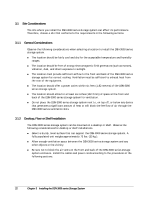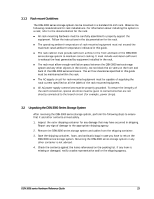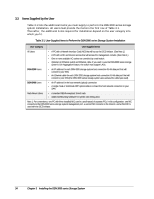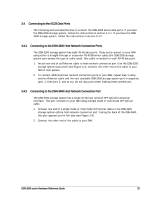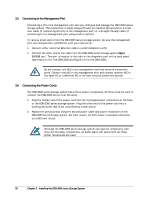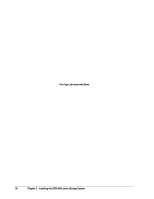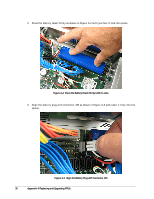D-Link DSN-3400-10 Hardware Reference Guide for DSN-3200-10 Valid for fir - Page 25
Connecting to the iSCSI Data Ports, Connecting to the DSN-3200 Host Network Connection Ports,
 |
UPC - 790069299766
View all D-Link DSN-3400-10 manuals
Add to My Manuals
Save this manual to your list of manuals |
Page 25 highlights
3.4 Connecting to the iSCSI Data Ports The following sections describe how to connect the DSN-3000 series data ports. If you have the DSN-3200 storage system, follow the instructions in section 3.4.1. If you have the DSN3400 storage system, follow the instructions in section 3.4.2. 3.4.1 Connecting to the DSN-3200 Host Network Connection Ports The DSN-3200 storage system has eight RJ-45 data ports. These ports connect to your SAN using either a straight-through or cross-over RJ-45 Ethernet cable (the DSN-3200 storage system auto-senses the type of cable used). One cable is needed for each RJ-45 data port. 1. Attach one end of an Ethernet cable to host network connection port 0 on the DSN-3200 storage system back panel (see Figure 2-4). Connect the other end of the cable to your SAN or host system. 2. To connect additional host network connection ports to your SAN, repeat step 1 using another Ethernet cable and the next available DSN-3200 storage system port in sequence (port 1, then port 2, and so on). Do not skip ports when making these connections. 3.4.2 Connecting to the DSN-3400 Host Network Connection Port The DSN-3400 storage system has a single 10 GE host network XFP optical transceiver interface. This port connects to your SAN using a single mode or multimode XFP optical cable. 1. Connect one end of a single mode or multimode XFP optical cable to the DSN-3400 storage system optical host network connection port. Facing the back of the DSN-3400, this port appears on the left side (see Figure 2-6). 2. Connect the other end of the cable to your SAN. DSN-3000 series Hardware Reference Guide 25