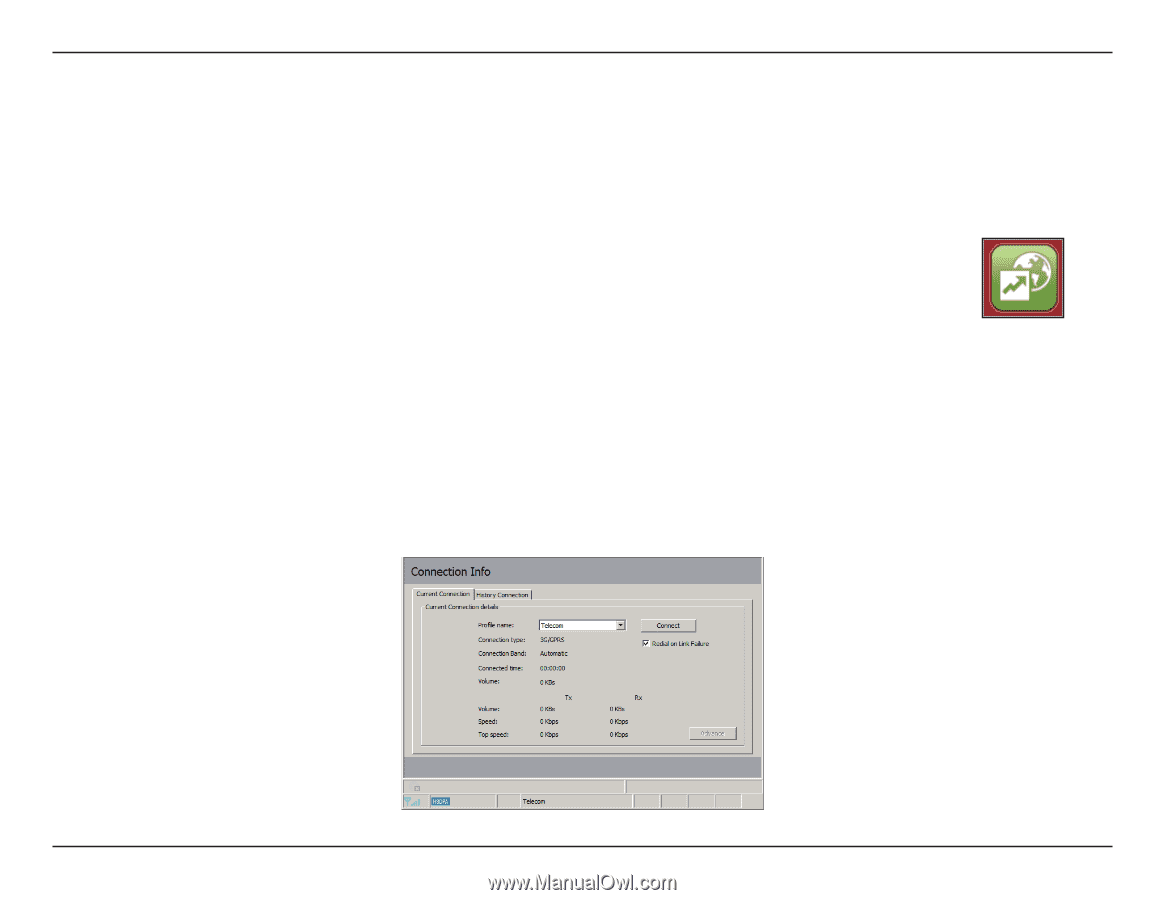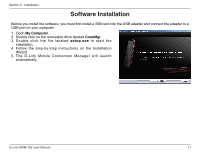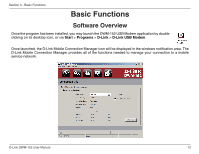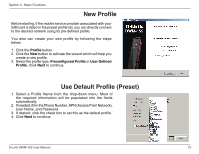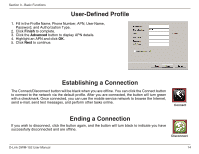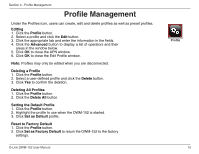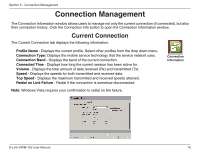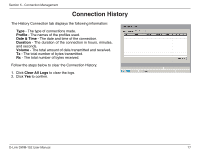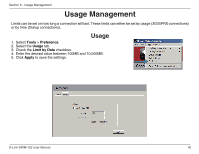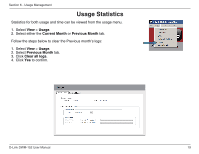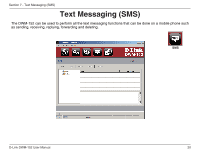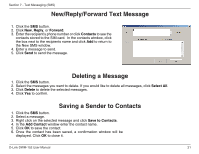D-Link DWM-152 User Manual - Page 16
Connection Management
 |
View all D-Link DWM-152 manuals
Add to My Manuals
Save this manual to your list of manuals |
Page 16 highlights
Section 5 - Connection Management Connection Management The Connection Information window allows users to manage not only the current connection (if connected), but also their connection history. Click the Connection Info button to open the Connection Information window. Current Connection The Current Connection tab displays the following information: Profile Name - Displays the current profile. Select other profiles from the drop down menu. Connection Type: Displays the mobile service technology that the service network uses. Connection Band - Displays the band of the current connection. Connected Time - Displays how long the current session has been active for. Volume - Displays the total amount of data received (Rx) and transmitted (Tx). Speed - Displays the speeds for both transmitted and received data. Top Speed - Displays the maximum transmitted and received speeds attained. Redial on Link Failure - Redial if the connection is somehow disconnected. Note: Windows Vista requires your confirmation to redial on link failure. Connection Information D-Link DWM-152 User Manual 16