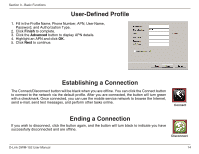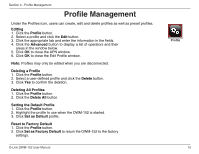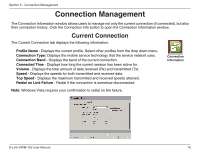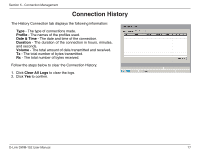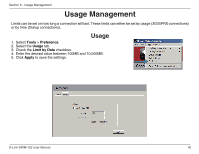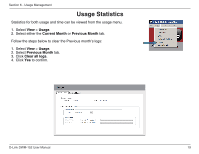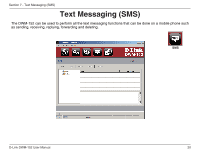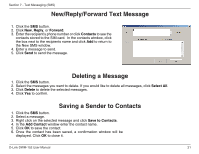D-Link DWM-152 User Manual - Page 19
Usage Statistics
 |
View all D-Link DWM-152 manuals
Add to My Manuals
Save this manual to your list of manuals |
Page 19 highlights
Section 6 - Usage Management Usage Statistics Statistics for both usage and time can be viewed from the usage menu. 1. Select View > Usage. 2. Select either the Current Month or Previous Month tab. Follow the steps below to clear the Previous month's logs: 1. Select View > Usage. 2. Select Previous Month tab. 3. Click Clear all logs. 4. Click Yes to confirm. D-Link DWM-152 User Manual 19

19
D-Link DWM-152 User Manual
Section 6 - Usage Management
Usage Statistics
Statistics for both usage and time can be viewed from the usage menu.
Select
1.
View
>
Usage
.
Select either the
2.
Current Month
or
Previous Month
tab.
Follow the steps below to clear the Previous month’s logs:
Select
1.
View
>
Usage
.
Select
2.
Previous Month
tab.
Click
3.
Clear all logs
.
Click
4.
Yes
to confirm.