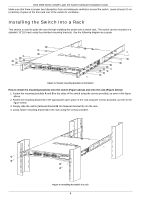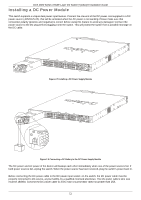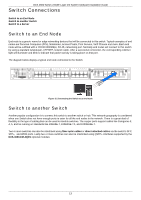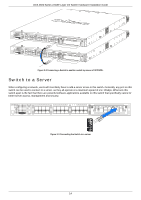D-Link DXS-3600-EM-STACK Hardware Installation Guide - Page 19
Switch Connections, Switch to an End Node, Switch to another Switch
 |
View all D-Link DXS-3600-EM-STACK manuals
Add to My Manuals
Save this manual to your list of manuals |
Page 19 highlights
DXS-3600 Series 10GbE Layer 2/3 Switch Hardware Installation Guide Switch Connections Switch to an End Node Switch to another Switch Switch to a Server Switch to an End Node End node is a generic name for edge networking devices that will be connected to this switch. Typical examples of end nodes are Personal Computers (PCs), Notebooks, Access Points, Print Servers, VoIP Phones and more. Each end node will be outfitted with a 10/100/1000Mbps, RJ-45, networking port. Normally end nodes will connect to this switch by using a standard twisted-pair, UTP/STP, network cable. After a successful connection, the corresponding Link/Act light will illuminate and blink to indicate that packet activity is taking place on that port. The diagram below display a typical end node connected to the Switch. Figure 3-1 Connecting the Switch to an end node Switch to another Switch Another popular configuration is to connect this switch to another switch or hub. This network typography is considered when one Switch does not have enough ports to cater for all the end nodes in the network. There is a great deal of flexibility in the type of cabling that can be used to interlink switches. The copper ports support cables like Categories 3, 4, 5, and 5e running on standards like 10BASE-T, 100BASE-TX, and 1000BASE-T. Two or more switches can also be interlinked using fiber-optic cables or direct-attached cables via the switch's SFP, SFP+, and WDM ports. Lastly two or more switches can also be interlinked using QSFP+ interfaces supported by the DXS-3600-EM-4QXS optional modules. 13