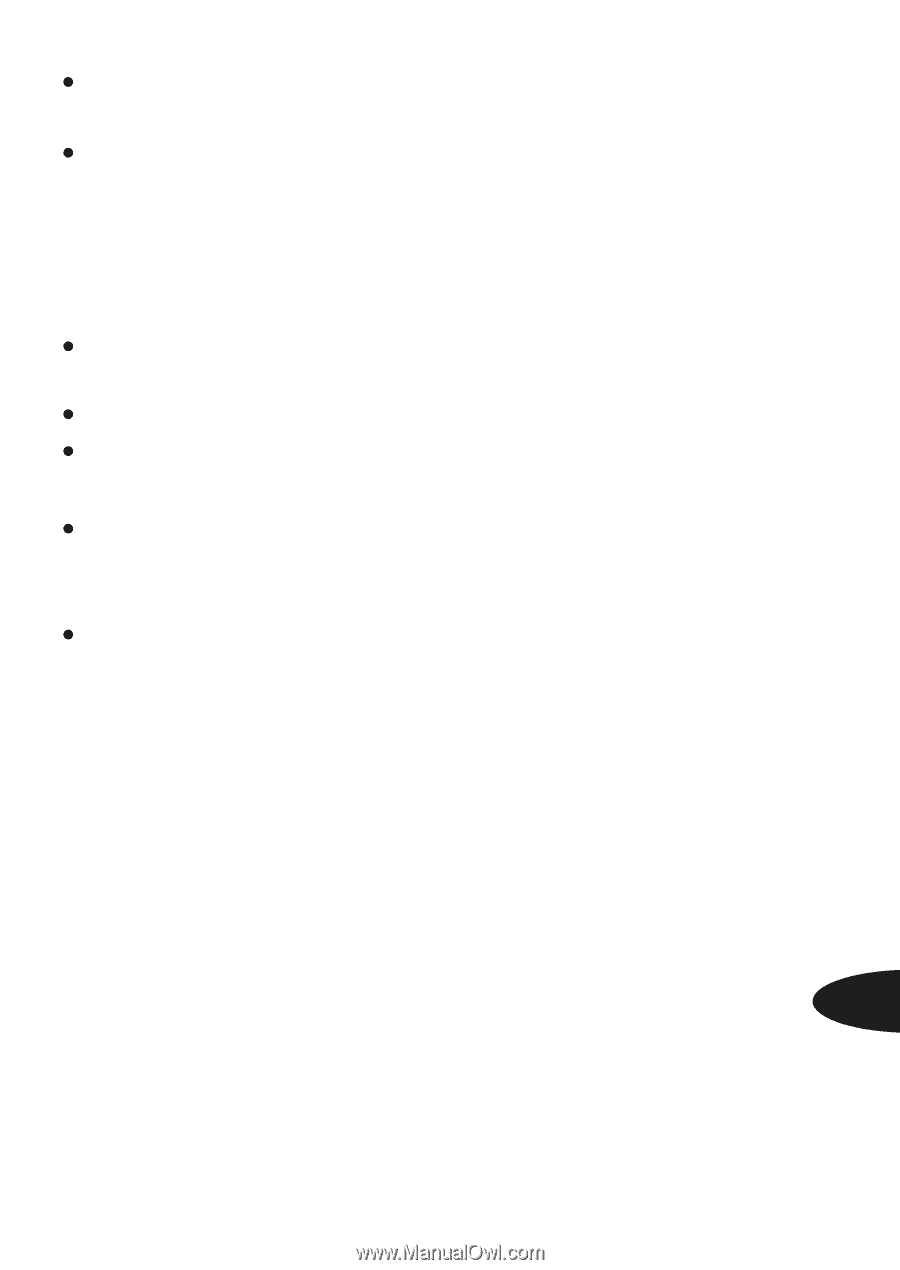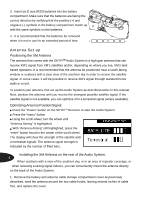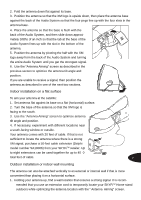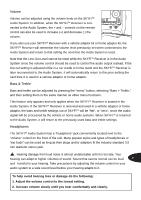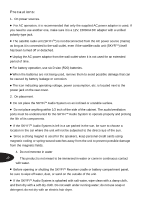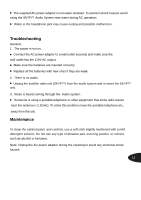DELPHI SA10001 Operation Guide - Page 11
Troubleshooting, Maintenance - replacement antenna
 |
UPC - 689604150894
View all DELPHI SA10001 manuals
Add to My Manuals
Save this manual to your list of manuals |
Page 11 highlights
The supplied AC power adaptor is not water resistant. To prevent shock hazard, avoid using the SKYFiTM Audio System near water during AC operation. Water in the headphone jack may cause rusting and possible malfunction. Troubleshooting General: 1. The power is not on. Connect the AC power adaptor to a wall outlet securely and make sure the wall outlet has the 110V AC output. Make sure the batteries are inserted correctly. Replace all the batteries with new ones if they are weak. 2. There is no audio. Unplug the satellite radio unit (SKYFiTM) from the audio system and re-insert the SKYFiTM unit.. 3. Noise is heard coming through the Audio system. Someone is using a portable telephone or other equipment that emits radio waves near the antenna (~2.3GHz). To solve this problem move the portable telephone etc., away from the unit. Maintenance To clean the cabinet panel and controls, use a soft cloth slightly moistened with a mild detergent solution. Do not use any type of abrasive pad, scouring powder, or solvent, such as alcohol or benzene. Note: Unplug the AC power adaptor during the cleaning to avoid any electrical shock hazard. 11