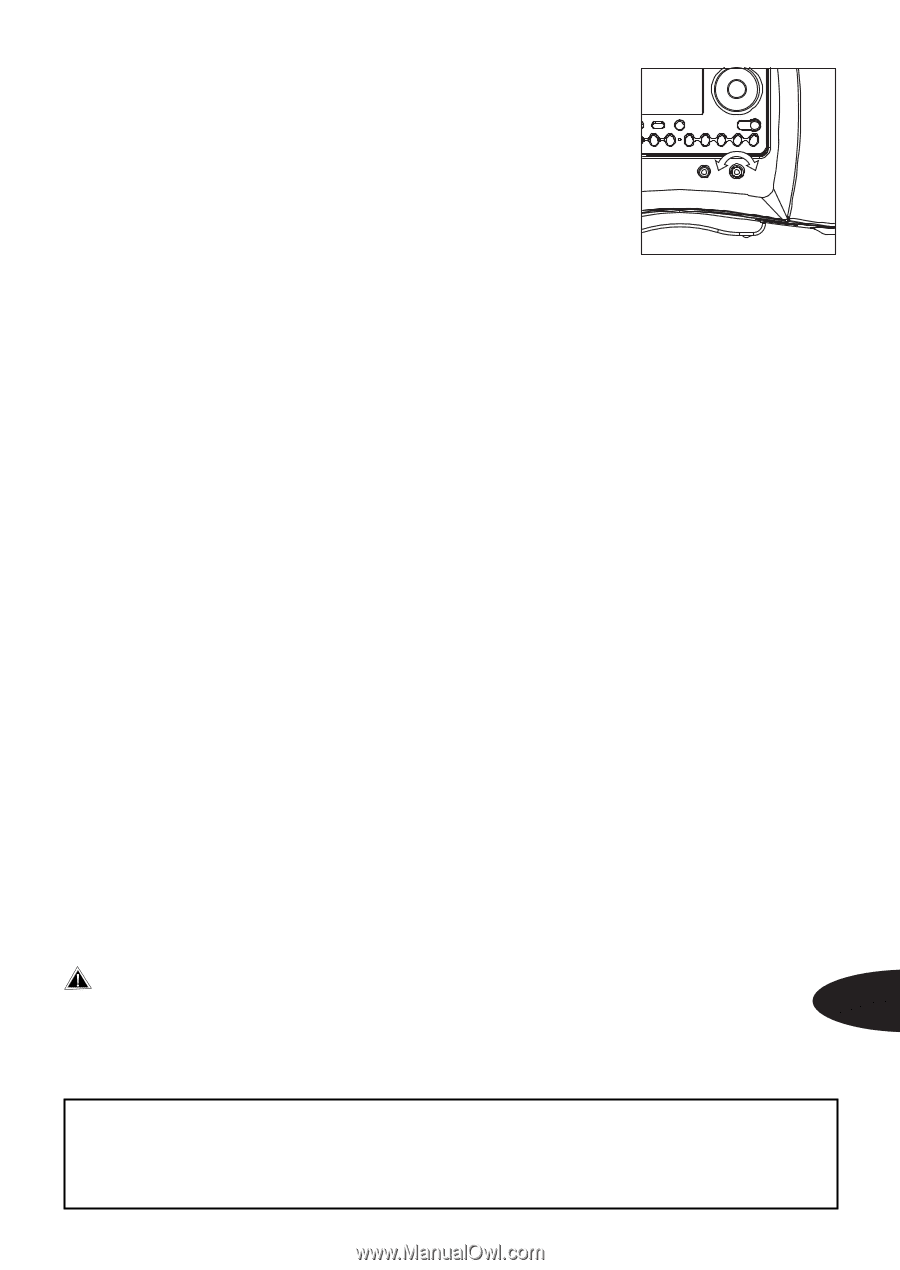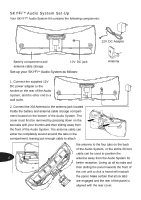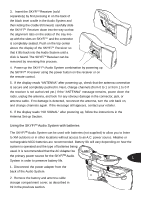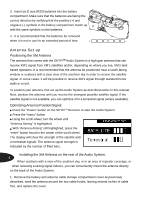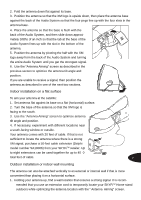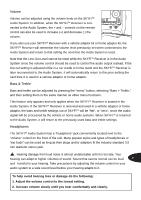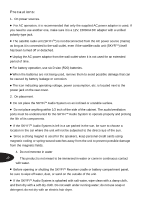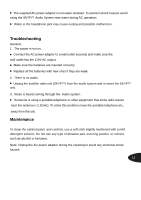DELPHI SA10001 Operation Guide - Page 9
Volume, Bass & Treble, Headphones - remote control
 |
UPC - 689604150894
View all DELPHI SA10001 manuals
Add to My Manuals
Save this manual to your list of manuals |
Page 9 highlights
Volume Volume can be adjusted using the volume knob on the SKYFiTM Audio System. In addition, when the SKYFiTM Receiver is connected to the Audio System, the + and - controls on the remote control can also be used to increase (+) and decrease (-) the volume. If you also use your SKYFiTM Receiver with a vehicle adaptor kit or home adaptor kit, the SKYFiTM Receiver will remember the volume level previously set when connected to the Audio System and return to that setting the next time the Audio System is used. Note that the Line Out Level cannot be reset while the SKYFiTM Receiver is in the Audio System since the volume control should be used to control the audio output instead. If the line out setting is adjusted while in a car cradle or home stand and the SKYFiTM Receiver is later reconnected to the Audio System, it will automatically return to the prior setting the next time it is used in a vehicle adaptor or home adaptor. Bass & Treble Bass and treble can be adjusted by pressing the "menu" button, selecting "Bass + Treble," and then setting them in the same manner as other menu functions. This feature only appears and only applies when the SKYFiTM Receiver is seated in the Audio System. If the SKYFiTM Receiver is removed and used in a vehicle adaptor or home adaptor, the bass and treble settings out of SKYFiTM will be "flat", or "zero", since the audio signal will be processed by the vehicle or home audio systems. When SKYFiTM is returned to the Audio System, it will return to the previously used bass and treble settings. Headphones The SKYFiTM Audio System has a "headphone" jack conveniently located next to the "volume" control on the front of the unit. Many popular styles and types of headphones or "ear buds" can be used as long as their plugs and/or adaptors fit the industry standard 3.5 mm diameter stereo jack. Hearing damage from loud noise is almost undetectable until it is too late. Your hearing can adapt to higher volumes of sound. Sound that seems normal can be loud 9 and harmful to your hearing. Take precautions by adjusting the volume control on your audio system to a safe sound level before your hearing adapts to it. To help avoid hearing loss or damage do the following: 1. Adjust the volume control to the lowest setting. 2. Increase volume slowly until you hear comfortably and clearly.