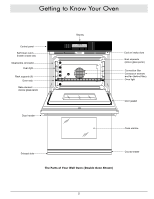Dacor EO127 Use & Care Manuals - Page 10
Custom Color Display Settings, Fahrenheit °F/Celsius °C, Display Colors
 |
View all Dacor EO127 manuals
Add to My Manuals
Save this manual to your list of manuals |
Page 10 highlights
Oven Setup Fahrenheit (°F)/Celsius (°C) • Your oven allows you to select the type of temperature scale that it uses to show the cooking temperature. The oven is preset at the factory to Fahrenheit. To change the temperature scale: • Touch ADDITIONAL SETTINGS. ▲ UPPER 12:25 PM ▼ LOWER BAKING ADDITIONAL SAVED ROASTING BROILING SETTINGS GUIDE MORE • Touch the CANCEL/SECURE key on the control panel to return to the home screen. • Touch the MAIN MENU key. ▲ UPPER 12:25 PM ▼ LOWER BAKE PURE PURE MAX CONV/SEAR CONVECTION BROIL DACOR GUIDE MAIN MENU • Touch DISPLAY COLOR. CLOCK 12:25 PM ADDITIONAL SETTINGS SELECT AN OPTION TO ADJUST SETTINGS. DISPLAY COLOR TONE DISABLE SETTINGS DOOR LITE TEMP °F/°C HELP • Touch ADDITIONAL SETTINGS. ▲ UPPER 12:25 PM ▼ LOWER BAKING ADDITIONAL SAVED ROASTING BROILING SETTINGS GUIDE MORE • Touch TEMP °F/°C. Touch CELSIUS or FAHRENHEIT, then touch OK. CLOCK 12:25 PM ADDITIONAL SETTINGS SELECT AN OPTION TO ADJUST SETTINGS. DISPLAY COLOR TONE DISABLE SETTINGS DOOR LITE TEMP °F/°C HELP • Touch the AMBER, BLUE/GREEN or SILVER/GRAY key. You may also touch REVERSE COLOR to switch the background color with the text color. 12:25 PM BLUE SILVER REVERSE CUSTOM OK AMBER GREEN GRAY COLOR COLOR Custom Color Display Settings If you want a color other than standard display color settings available on your oven, you can create a special color scheme. To do so: • Touch CUSTOM COLOR. • Touch CANCEL/SECURE to return to the home screen. Display Colors The colors for the display are preset to SILVER/GRAY at the factory. If you want to change the display colors: • Touch the CANCEL/SECURE key on the control panel to return to the home screen. • Touch the MAIN MENU key. 12:25 PM BLUE SILVER REVERSE CUSTOM OK AMBER GREEN GRAY COLOR COLOR 8