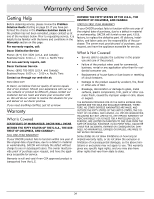Dacor EO127 Use & Care Manuals - Page 32
Stainless Steel Surfaces, Door Gasket Seal, Cleaning the Convection Filter, Cleaning the Surfaces
 |
View all Dacor EO127 manuals
Add to My Manuals
Save this manual to your list of manuals |
Page 32 highlights
Care and Cleaning Cleaning the Surfaces of the Oven warning • To avoid electrical shock or burns, turn off the oven and be sure that it is cool before cleaning. • Use only the cleaning solutions specified in this manual to clean your oven. Do not use ANY cleaners that are not specified to clean the inside or outside of the oven. Use of other cleaners could produce hazardous fumes, cause corrosion of the metal parts, and could permanently damage the finishes. • Take extreme caution when cleaning the door gasket. Rubbing, moving or in any way damaging the door gasket may eliminate the required tight door seal for self-cleaning. IMPORTANT: Always wipe stainless steel (silver colored) surfaces with the grain. NOTE: If you want to avoid accidentally turning the oven on while cleaning the control panel, activate the lock-out feature on your oven. Touch the CANCEL/SECURE key for 5 seconds. The lock-out feature will disable the control panel on your oven so that you can clean the keys and display. When you want to re-activate the control panel on your oven, touch the CANCEL/SECURE key for 5 seconds. The word "LOCKED" will disappear from the display. NOTE: Your oven's self-clean feature eliminates the need for manual scrubbing of interior surfaces. The steps below are for cleaning surfaces and items that are not covered by the self-clean process. To use the self-clean feature, see page 28. Stainless Steel Surfaces • If your oven has stainless steel surfaces on the outside, clean them with a solution of mild detergent, and warm water. Rinse and dry with a soft, lint-free cloth. • You may also use Dacor Stainless Steel Cleaner (Part No. A-302) on the stainless steel surfaces. Use it according to the directions on the package. Door Gasket (Seal) • Clean the door seal by dabbing it with a solution of water and mild soap. Do not scrub it, as it will become damaged. Cleaning the Convection Filter The convection filter is located in the back of the oven chamber. If you have a double oven, it has 2 convection filters, one in the back of each oven chamber. The control panel will remind you to clean the filter based on the amount of use the oven receives. You also need to remove the filter during the self-clean cycle. warning • Remove the filter(s) only when the oven is cool. • For your safety, re-install the filter(s) before using the oven to cook. If you don't, the spinning fan blades at the back of the oven will be exposed. Removing your oven's filter(s): • Put your fingers around the edges of the filter and gently push up. Glass and Porcelain Surfaces • When you want to clean the glass and porcelain surfaces on your oven, use a non-abrasive, sponge with warm, soapy water. Dry the surfaces of your oven completely with a soft, lint-free cloth. You may scrub the oven light lens with the rough side of a sponge and warm, soapy water. Be careful not to scratch the lens. • Glass surfaces may also be cleaned with Dacor Cook Top Cleaning Creme (Part No. A-300). Use it according to the directions on the package. Filter: located at back of oven Fan hole on back of oven wall Removing The Convection Filter To clean the filter(s): • Soak the filter in hot, soapy water. Rinse well. You may also place it in a dishwasher on the top rack. Dry the filter before re-installing it. 30