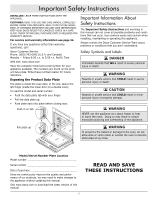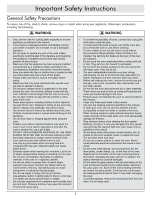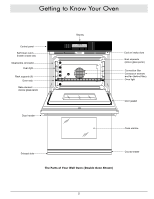Dacor EO127 Use & Care Manuals - Page 8
Oven Setup
 |
View all Dacor EO127 manuals
Add to My Manuals
Save this manual to your list of manuals |
Page 8 highlights
Oven Setup NOTE: If you have a single oven, you cannot set the clock, temperature scale, display colors, keypad tones or disable the oven lights while the oven is in use. If you have a double oven, it is best not to change these settings while the oven is in use. Clock • Touch the AM - PM key to change AM to PM or change PM to AM as needed. Setting the Time: • Touch the CANCEL/SECURE key on the control panel to return to the home screen. • Touch the MAIN MENU key. 4/02/05 12:43 PM PROGRAM CLOCK SAVE CLK/DATE SET/RESET CLOCK AM - PM PM MONTH DAY YEAR ▲ UPPER 12:25 PM ▼ LOWER BAKE PURE PURE MAX CONV/SEAR CONVECTION BROIL DACOR GUIDE MAIN MENU • Touch ADDITIONAL SETTINGS. ▲ UPPER 12:25 PM ▼ LOWER BAKE ROASTING ADDITIONAL SAVED BROILNG SETTINGS GUIDE MORE • Touch CLOCK. CLOCK 12:25 PM ADDITIONAL SETTINGS SELECT AN OPTION TO ADJUST SETTINGS. DISPLAY COLOR TONE DISABLE SETTINGS DOOR LITE TEMP °F/°C HELP • The clock menu will appear. Touch SET CLOCK. • Touch MONTH. Enter the current month on the keypad (for example: for June, touch 0, then 6). • Touch DAY. Enter the current day of the month on the number keypad (for example: enter 0, then 8 for the 8th day of the month). • Touch YEAR. Enter the current year (all 4 numbers) on the number keypad. • Touch the SAVE CLK/DATE key. THE CLOCK IS NOW SET. THE CURRENT TIME SHOULD APPEAR ON THE DISPLAY. Turning the AM/PM Indicator On or Off: NOTE: The time display is larger when the AM/PM indicator is off and smaller when it is on. There is no AM/PM indicator when the display is set to military time. • Touch the CANCEL/SECURE key on the control panel to return to the home screen. • Touch the MAIN MENU key. ▲ UPPER 12:25 PM ▼ LOWER BAKE PURE PURE MAX CONV/SEAR CONVECTION BROIL DACOR GUIDE MAIN MENU SET CLOCK 12:25 PM CLOCK MENU DISABLE CLOCK 24/12 HOUR SMALL FONT LARGE FONT HELP • Touch ADDITIONAL SETTINGS. ▲ UPPER 12:25 PM ▼ LOWER • Using the number keypad, enter the current time. For example: For 12:43 Touch 1, then 2, then 4, then 3. BAKE ROASTING ADDITIONAL SAVED BROILNG SETTINGS GUIDE MORE 6