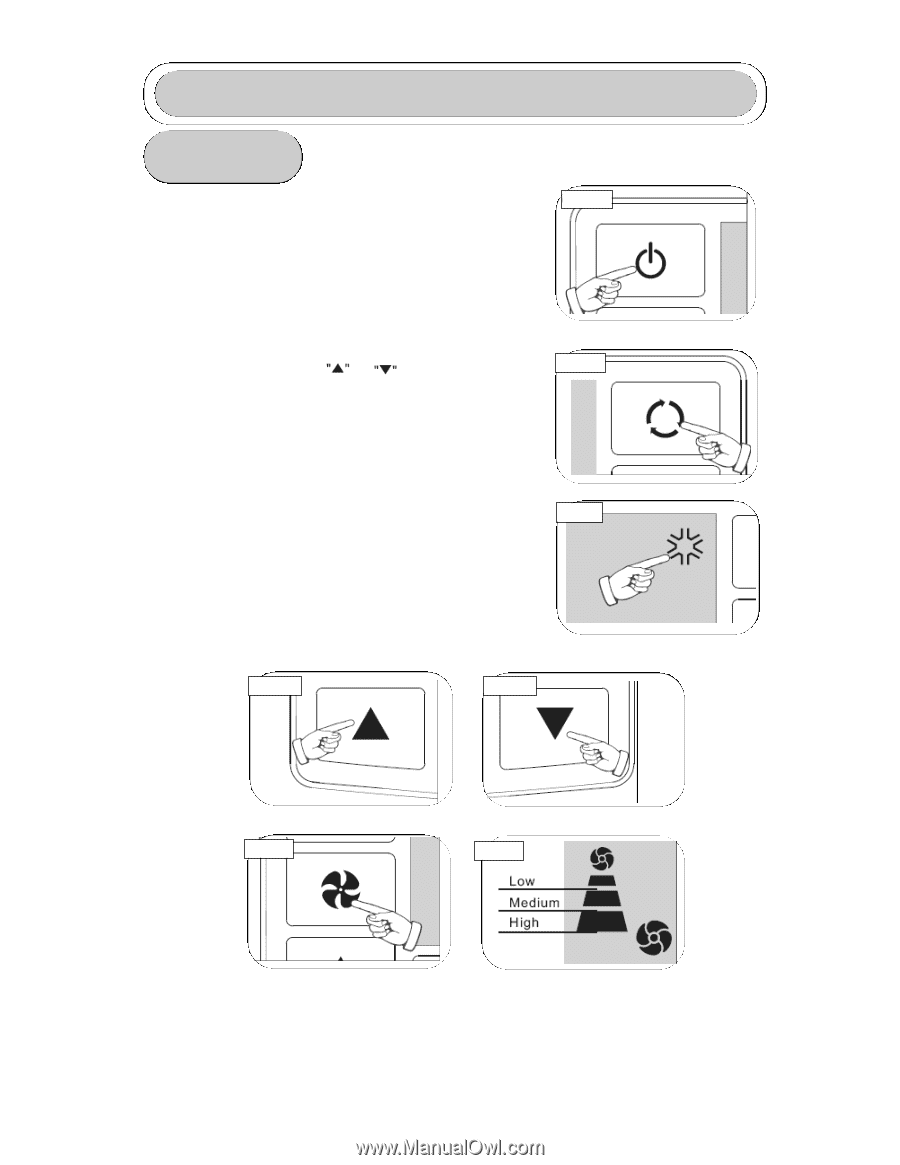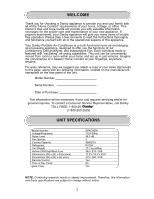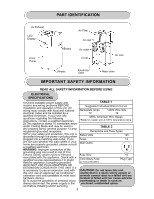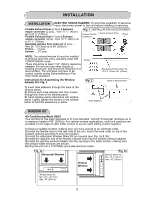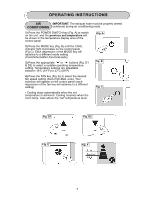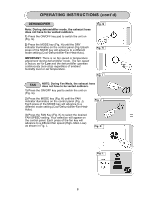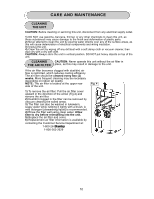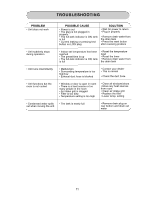Danby DPAC9009 Use and Care Manual - Page 8
Operating Instructions
 |
View all Danby DPAC9009 manuals
Add to My Manuals
Save this manual to your list of manuals |
Page 8 highlights
OPERATING INSTRUCTIONS AIR IMPORTANT: The exhaust hose must be properly vented CONDITIONING (outdoors) during air conditioning mode. 1) Press the POWER SWITCH key (Fig. A) to switch on the unit, and the previous set temperature will be shown in the temperature display area of the control panel. Fig. A 2) Press the MODE key (Fig. B) until the COOL indicator light illuminates on the control panel (Fig.C). Each depression of the MODE key will advance to a different mode setting (Cool-Dehumidifier-Fan-Heat-Auto) 3) Press the appropriate or buttons (Fig. D1 & D2) to select a suitable operating temperature setting. Temperature settings are adjustable between 16°C (61°F) to 32°C (89°F). Fig. B 4) Press the FAN key (Fig. E) to select the desired fan speed setting (Auto-High-Med.-Low). Your selection will appear on the control panel (each depression of the fan key will advance to a different setting). Fig. C • Cooling stops automatically when the set temperature is achieved. Cooling resumes when the room temp. rises above the "set" temperature level. Fig. D1 Fig. D2 Fig. E Fig. F 7