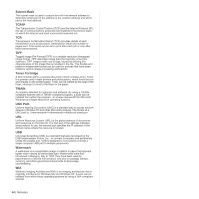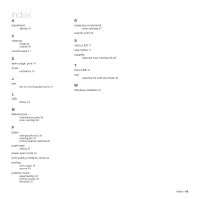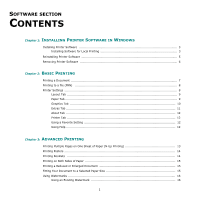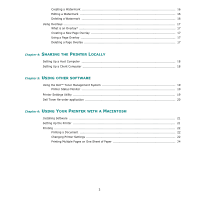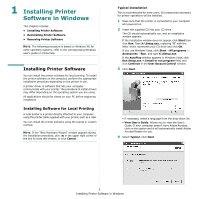Dell 1230c Color Laser Printer User's Guide - Page 45
Index
 |
View all Dell 1230c Color Laser Printer manuals
Add to My Manuals
Save this manual to your list of manuals |
Page 45 highlights
index A adjustment altitude 16 C cleaning inside 24 outside 24 control panel 11 D demo page, print 14 driver installation 15 J jam tips for avoiding paper jams 31 L LED Status 12 M Maintenance maintenance parts 30 toner cartridge 26 P paper changing the size 20 clearing jam 31 printing special materials 22 paper type setting 22 power save mode 16 print quality problems, solve 34 printing demo page 14 reports 24 problem, solve paper feeding 33 printing quality 34 Windows 37 R replacing components toner cartridge 27 reports, print 24 S status LED 11 stop button 11 supplies expected toner cartridge life 26 T toner LED 11 tray adjusting the width and length 20 W Windows problems 37 Index | 45

Index |
45
index
A
adjustment
altitude 16
C
cleaning
inside 24
outside 24
control panel
11
D
demo page, print
14
driver
installation 15
J
jam
tips for avoiding paper jams 31
L
LED
Status 12
M
Maintenance
maintenance parts 30
toner cartridge 26
P
paper
changing the size 20
clearing jam 31
printing special materials 22
paper type
setting 22
power save mode
16
print quality problems, solve
34
printing
demo page 14
reports 24
problem, solve
paper feeding 33
printing quality 34
Windows 37
R
replacing components
toner cartridge 27
reports, print
24
S
status LED
11
stop button
11
supplies
expected toner cartridge life 26
T
toner LED
11
tray
adjusting the width and length 20
W
Windows problems
37