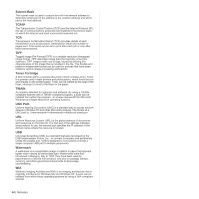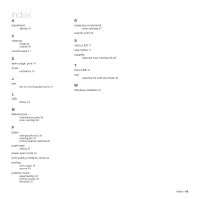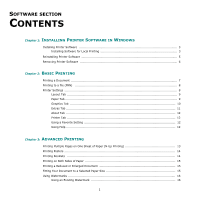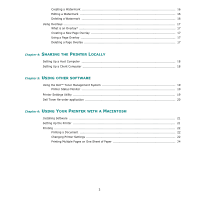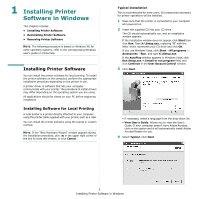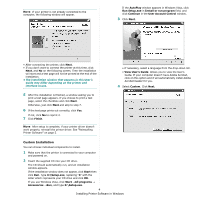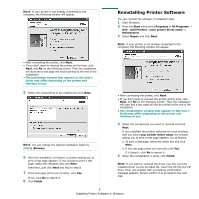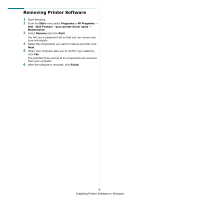1
S
OFTWARE
SECTION
C
ONTENTS
Chapter 1:
I
NSTALLING
P
RINTER
S
OFTWARE
IN
W
INDOWS
Installing Printer Software
........................................................................................................
3
Installing Software for Local Printing
.................................................................................
3
Reinstalling Printer Software
.....................................................................................................
5
Removing Printer Software
.......................................................................................................
6
Chapter 2:
B
ASIC
P
RINTING
Printing a Document
................................................................................................................
7
Printing to a file (PRN)
............................................................................................................
8
Printer Settings
.......................................................................................................................
8
Layout Tab
....................................................................................................................
9
Paper Tab
......................................................................................................................
9
Graphics Tab
...............................................................................................................
10
Extras Tab
...................................................................................................................
11
About Tab
...................................................................................................................
12
Printer Tab
..................................................................................................................
12
Using a Favorite Setting
................................................................................................
12
Using Help
...................................................................................................................
12
Chapter 3:
A
DVANCED
P
RINTING
Printing Multiple Pages on One Sheet of Paper (N-Up Printing)
.....................................................
13
Printing Posters
.....................................................................................................................
14
Printing Booklets
..................................................................................................................
14
Printing on Both Sides of Paper
...............................................................................................
15
Printing a Reduced or Enlarged Document
................................................................................
15
Fitting Your Document to a Selected Paper Size
.........................................................................
15
Using Watermarks
.................................................................................................................
16
Using an Existing Watermark
.........................................................................................
16