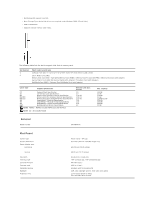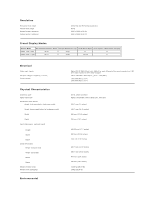Dell 3007WFP User Guide - Page 2
About Your Monitor
 |
View all Dell 3007WFP manuals
Add to My Manuals
Save this manual to your list of manuals |
Page 2 highlights
Back to Contents Page About Your Monitor Dell™ 3007WFP-HC Flat Panel Monitor User's Guide Front View Back View Bottom View Side View Card Reader Specificatoins Monitor Specifications Dell Soundbar (Optional) Specifications Caring for Your Monitor Front View 1. Decrease Brightness button 2. Increase Brightness button 3. Power button (with power light indicator) Back View

Back to Contents Page
About Your Monitor
Dell™ 3007WFP
-HC Flat Panel Monitor User's Guide
Front View
Back View
Bottom View
Side View
Card Reader Specificatoins
Monitor Specifications
Dell Soundbar (Optional) Specifications
Caring for Your Monitor
Front View
Back View
1.
Decrease Brightness button
2.
Increase Brightness button
3.
Power button (with power light indicator)