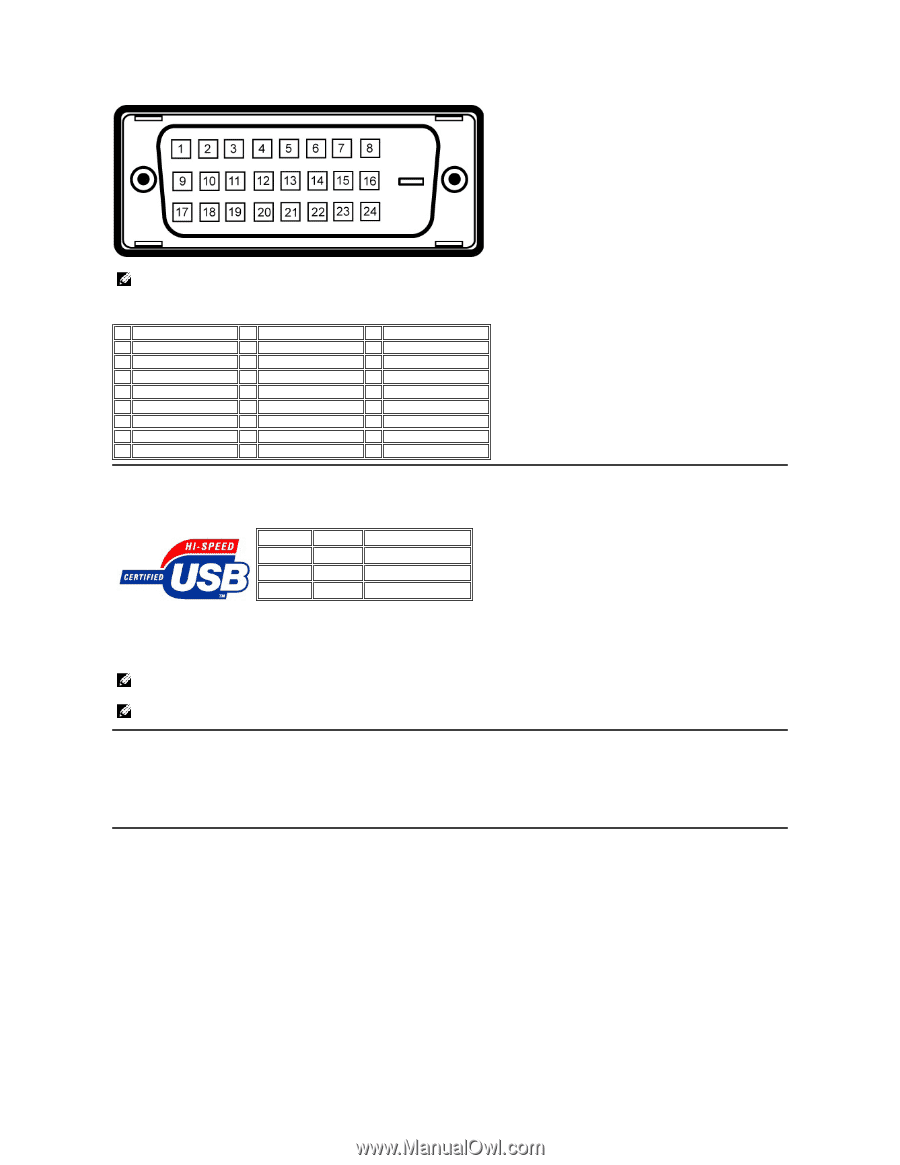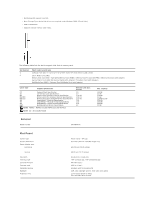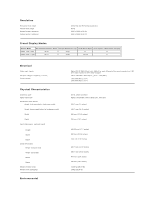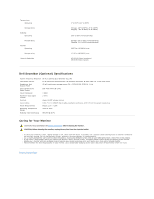Dell 3007WFP User Guide - Page 5
Card Reader Specifications
 |
View all Dell 3007WFP manuals
Add to My Manuals
Save this manual to your list of manuals |
Page 5 highlights
NOTE: Pin 1 is at the top right. The following table shows pin assignments in the DVI connector: Pin Signal Assignment Pin Signal Assignment Pin Signal Assignment 1 T.M.D.S. Data 2- 9 T.M.D.S. Data 1- 17 T.M.D.S. Data 0- 2 T.M.D.S. Data 2+ 10 T.M.D.S. Data 1+ 18 T.M.D.S. Data 0+ 3 T.M.D.S. Data 2/4 Shield 11 T.M.D.S. Data 1/3 Shield 19 T.M.D.S. Data 0/5 Shield 4 T.M.D.S. Data 4- 12 T.M.D.S. Data 3- 20 T.M.D.S. Data 5- 5 NT.M.D.S. Data 4+ 13 T.M.D.S. Data 3+ 21 T.M.D.S. Data 5+ 6 DDC Clock 14 +5V Power 22 T.M.D.S. Clock Shield 7 DDC Data 15 Ground (for +5V) 23 T.M.D.S. Clock + 8 No Connect 16 Hot Plug Detect 24 T.M.D.S. Clock - Universal Serial Bus (USB) Interface This monitor supports High-Speed Certified USB 2.0 interface.* Data Rate Power Consumption High speed 480 Mbps 2.5W (Max., each port) Full speed 12 Mbps 2.5W (Max., each port) Low speed 1.5 Mbps 2.5W (Max., each port) USB ports: l 1 upstream - rear l 4 downstream - 2 on rear; 2 on left side NOTE: USB 2.0 capability requires 2.0 capable computer. NOTE: Monitor's USB interface works ONLY when monitor is Powered ON (or in Power Save Mode). Switching your monitor OFF and then ON would reenumerate its USB interface; attached peripherals may take a few seconds to resume normal functionality. Plug and Play Capability You can install the monitor in any Plug and Play-compatible system. The monitor automatically provides the computer system with its Extended Display Identification Data (EDID) using Display Data Channel (DDC) protocols so the system can configure itself and optimize the monitor settings. Most monitor installations are automatic; you can select different settings, if desired. Card Reader Specifications Overview l The Flash Memory Card Reader is a USB storage device that allows users to read and write information from and into the memory card. l The Flash Memory Card Reader is automatically recognized by Windows® 2000, XP and Vista. l Once installed and recognized, each separate memory card (slot) appears as a separate drive/drive letter. l All standard file operations (copy, delete, drag-and-drop, etc.) can be performed with this drive. Features The Flash Memory Card Reader has the following features: l Supports Windows 2000, XP and Vista operating systems.