Dell 430-3113 User Guide - Page 15
Using the E-Port with Dual Monitors
 |
UPC - 880487211225
View all Dell 430-3113 manuals
Add to My Manuals
Save this manual to your list of manuals |
Page 15 highlights
Using the E-Port with Dual Monitors 1 2 3 1 VGA connector 3 DisplayPort connector 2 DVI connector The E-Port supports three video ouptut formats-VGA, DVI, and DisplayPort. You can use your E-Port for dual monitor display. Refer to the table below for using the E-Port with dual monitors. Monitor 1 connection DisplayPort DisplayPort DVI DVI VGA VGA Monitor 2 connection DVI VGA DisplayPort VGA DisplayPort DVI Using the Dell™ E-Port 15
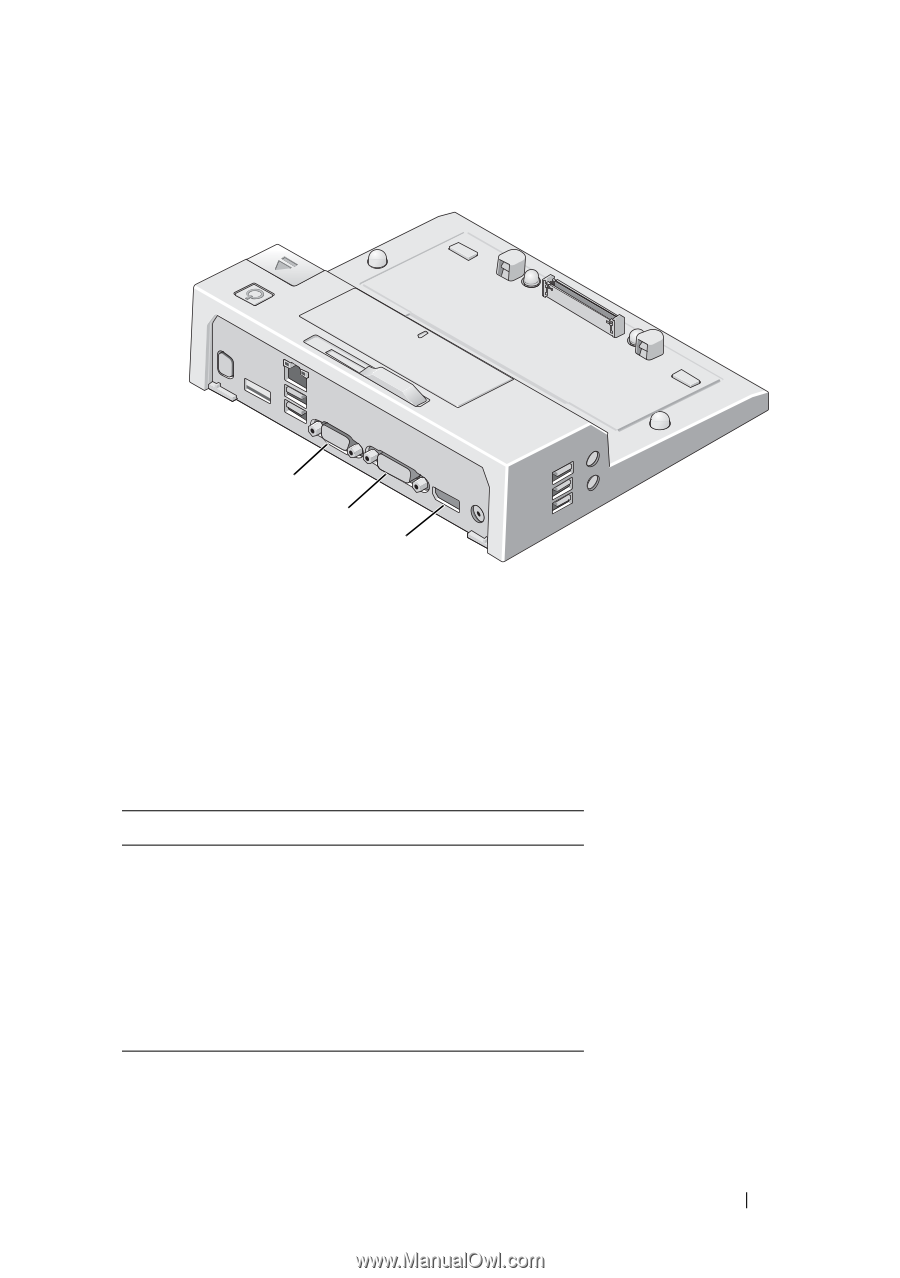
Using the Dell™ E-Port
15
Using the E-Port with Dual Monitors
The E-Port supports three video ouptut formats—VGA, DVI, and
DisplayPort. You can use your E-Port for dual monitor display. Refer to the
table below for using the E-Port with dual monitors.
1
VGA connector
2
DVI connector
3
DisplayPort connector
Monitor 1 connection
Monitor 2 connection
DisplayPort
DVI
DisplayPort
VGA
DVI
DisplayPort
DVI
VGA
VGA
DisplayPort
VGA
DVI
3
2
1














