Dell 430-3113 User Guide - Page 8
security cable slot, lock/unlock switch
 |
UPC - 880487211225
View all Dell 430-3113 manuals
Add to My Manuals
Save this manual to your list of manuals |
Page 8 highlights
8 1 battery bar adjuster 3 power button 5 docking light 7 lock/unlock switch 1 2 3 4 5 6 7 2 alignment mark 4 eject button 6 security cable slot 8 docking connector 8 About Your Dell™ E-Port
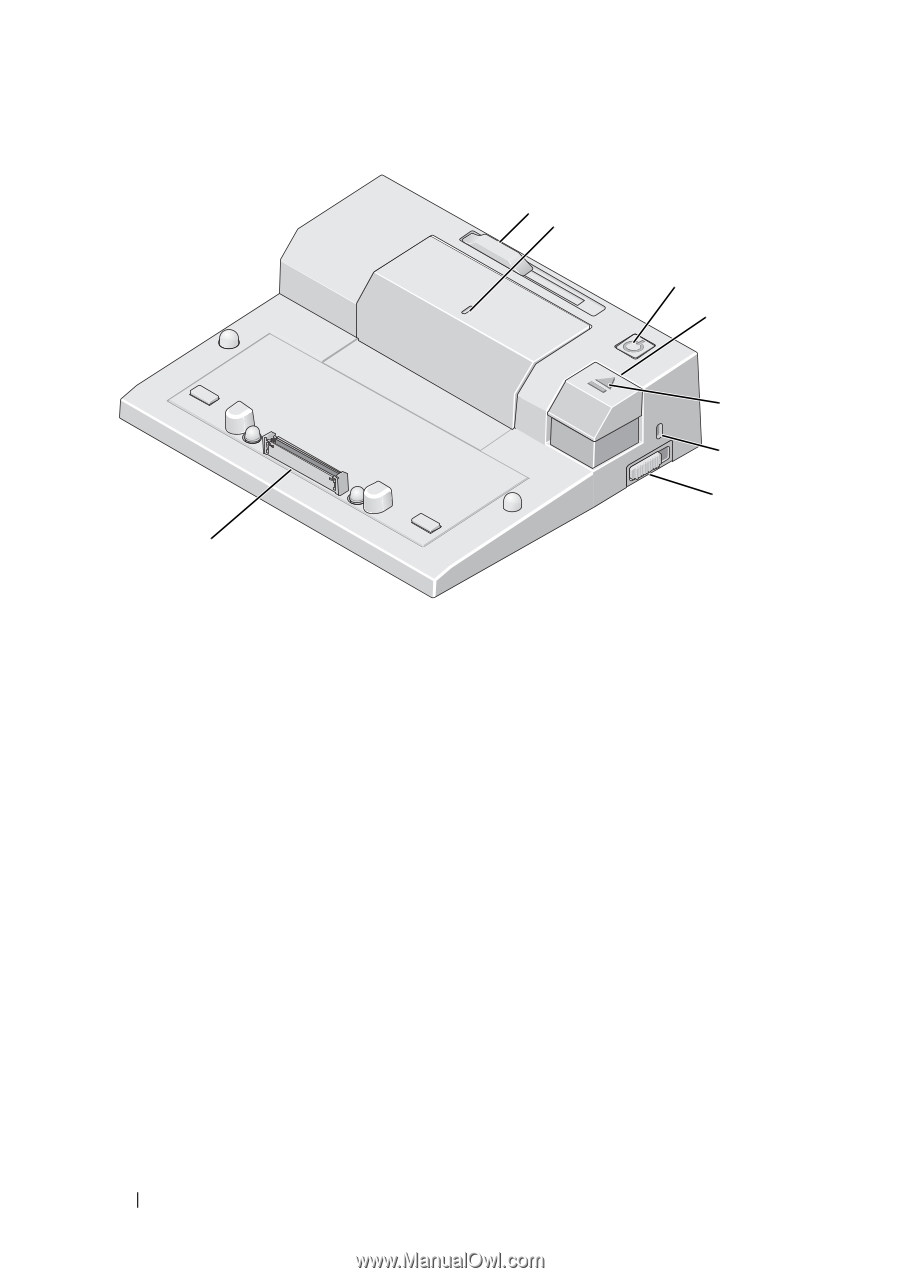
8
About Your Dell™ E-Port
1
battery bar adjuster
2
alignment mark
3
power button
4
eject button
5
docking light
6
security cable slot
7
lock/unlock switch
8
docking connector
1
3
4
6
7
8
2
5














