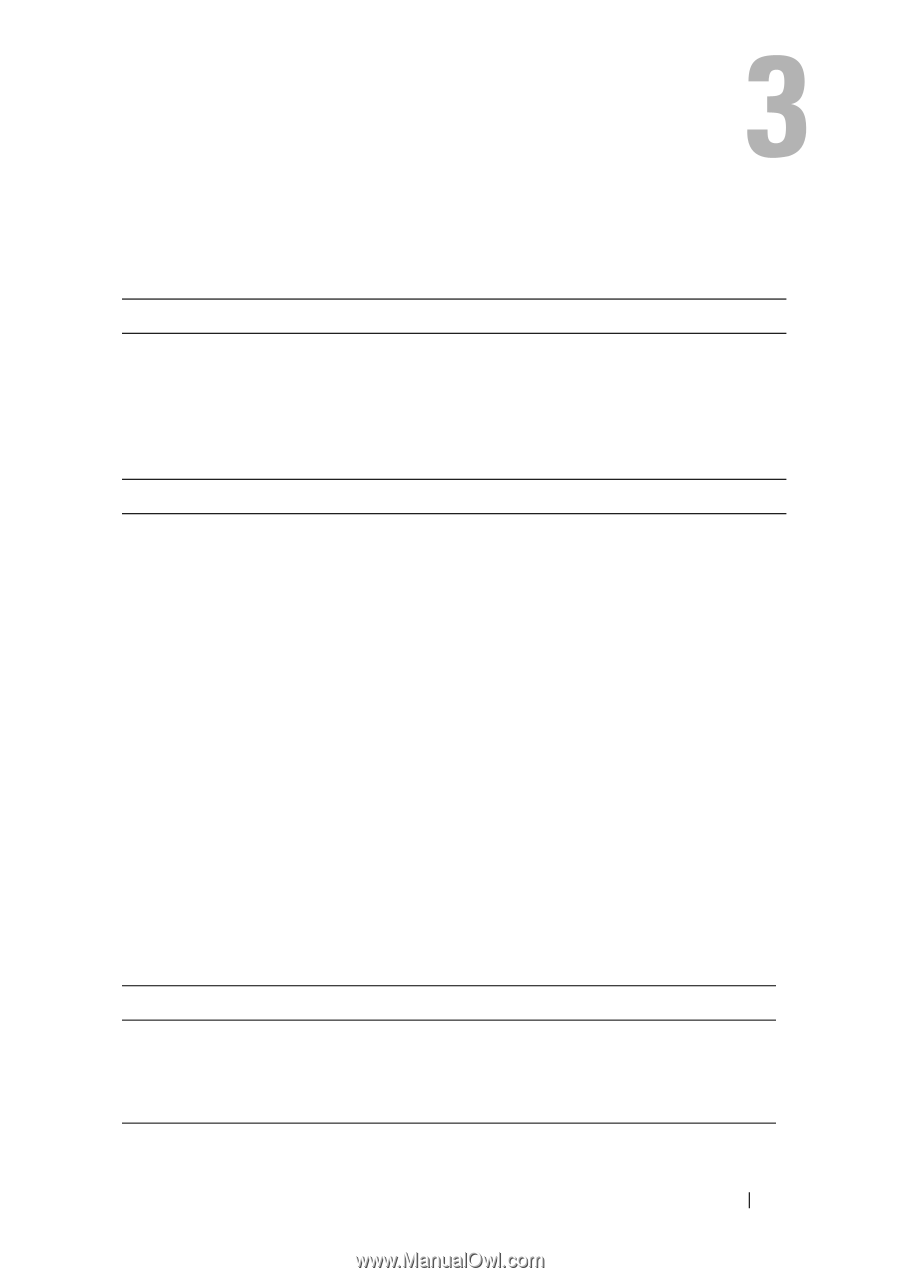Dell 430-3113 User Guide - Page 17
Specifications
 |
UPC - 880487211225
View all Dell 430-3113 manuals
Add to My Manuals
Save this manual to your list of manuals |
Page 17 highlights
Specifications Physical Height Depth Width 70 mm (2.76 inches) 180 mm (7.09 inches) 210 mm (8.27 inches) I/O Connectors USB Audio Network Dell™ E-Family docking connector Video USB or eSATA connector E-Monitor stand connector six USB connectors: five 4-pin, USB 2.0-compliant connectors; one USB or eSATA connector headphones/speakers and microphone one RJ-45 port; 10/100/1000 GB Ethernet one custom connector (Dell E-Family only) VGA, DVI, DisplayPort (HDMI via dongle) one connector supporting USB or Dell-powered E-Family or standard self-powered eSATA devices one custom connector (Dell E-Family only) AC Adapter Power Input Voltage Wattage Amperage 100-240 VAC, 50-60 Hz 130 W* 1.8 A 100-240 VAC, 50-60 Hz 210 W* 3.2 A *A laptop with a screen greater than 15.4-inches requires using the 210-W AC adapter. Specifications 17