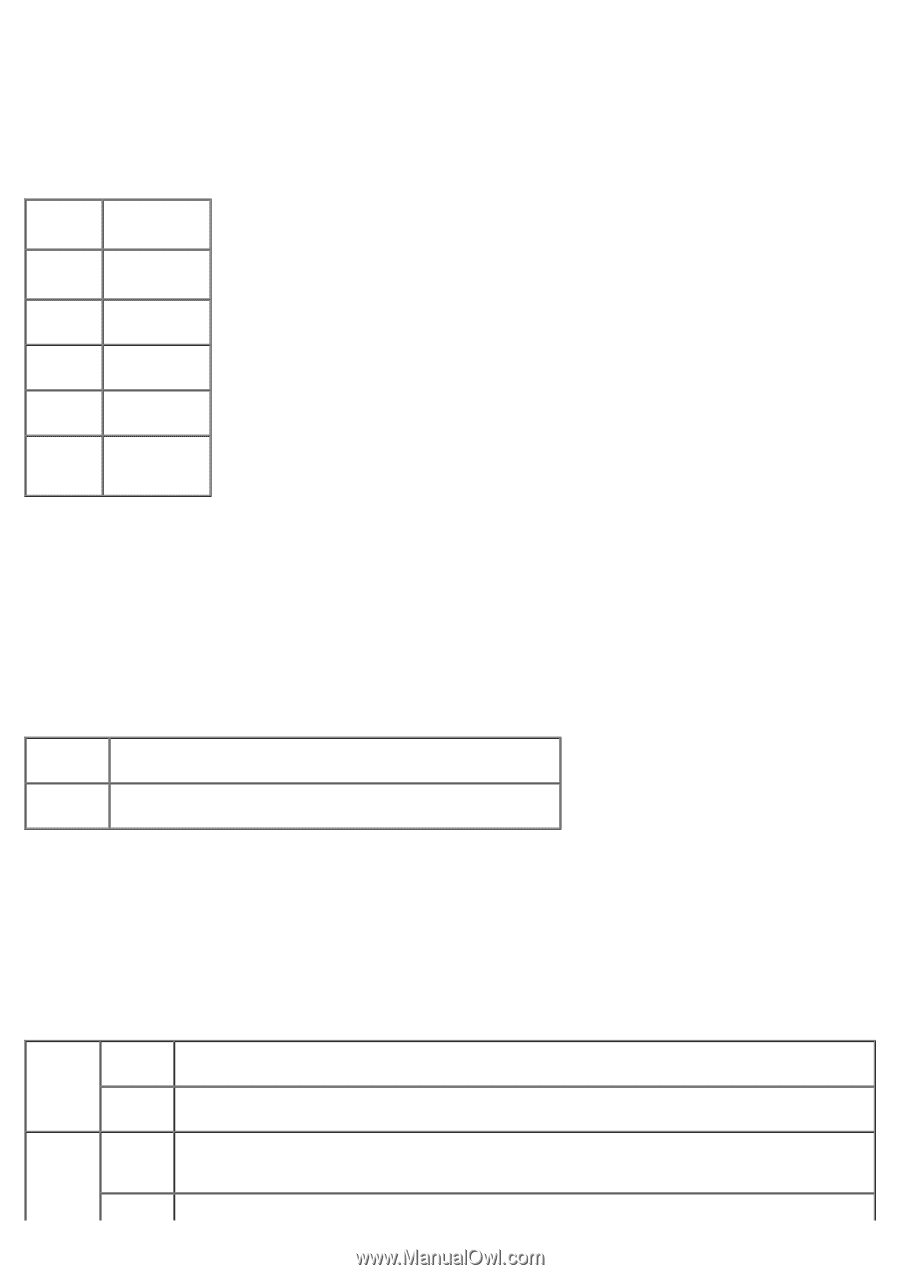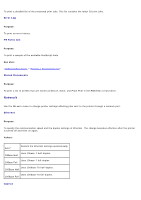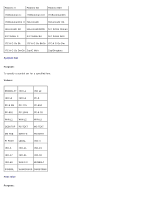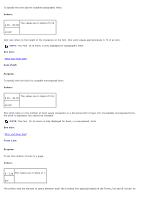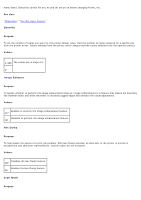Dell 5100cn Color Laser Printer ugtoc.html - Page 112
Orientation, Duplex, Purpose, Values
 |
View all Dell 5100cn Color Laser Printer manuals
Add to My Manuals
Save this manual to your list of manuals |
Page 112 highlights
Purpose: To specify the default paper size. Values: Letter*1 B5 A5 A4*1 Executive 8.5 x 13" Legal Envelope #10 Monarch DL C5 *1 Denotes country-specific factory default values. Orientation Purpose: To specify how text and graphics are oriented on the page. Values: Prints text and graphics parallel to the short edge of the paper. Portrait* Prints text and graphics parallel to the long edge of the paper. Landscape Duplex Purpose: To set duplexing as the default for all print jobs. (Select Duplex from the printer driver to duplex only specific jobs.) Values: Duplex Print Off* On Binding Long Edge* Prints on one side of the paper. Prints on both sides of the paper. Assumes binding along the long edge of the page. (Left edge for portrait orientation and top edge for landscape orientation) Assumes binding along the short edge of the page. (Top edge for portrait orientation and left edge