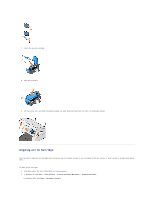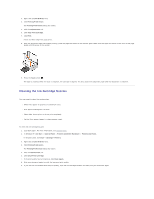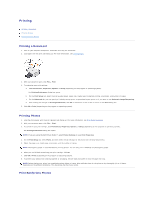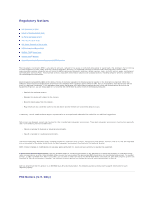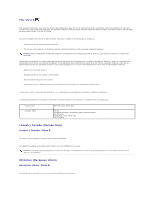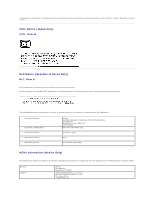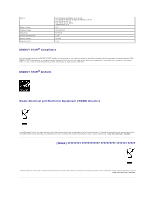Dell 810 All In One Inkjet Printer User's Guide - Page 26
Print, Preferences, Properties, Options, Setup, Printing Preferences, Print Setup, Photo, Borderless
 |
View all Dell 810 All In One Inkjet Printer manuals
Add to My Manuals
Save this manual to your list of manuals |
Page 26 highlights
1. For best results, load photo/glossy paper, and make sure the print side is facing up. For more information, see Print Media Guidelines. 2. With your document open, click File® Print. 3. To customize your print settings, click Preferences, Properties, Options, or Setup (depending on the program or operating system). The Printing Preferences dialog box opens. 4. On the Print Setup tab, select Photo, and then select the dpi settings for the photo from the drop-down menu. 5. Select the Borderless check box, media type, orientation of the photo, and the number of copies you want. NOTE: Photo/glossy paper is recommended for printing photos. You can only print in 4800 dpi on photo/glossy paper. 6. On the Advanced tab, select the borderless paper size from the drop-down menu, and click OK. 7. Click OK or Print (depending on the program or operating system).