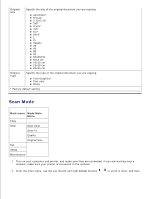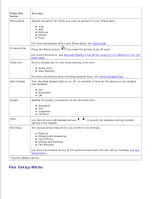Dell 946 All In One Printer User Guide - Page 12
Collating Copies, Select - my will not print
 |
View all Dell 946 All In One Printer manuals
Add to My Manuals
Save this manual to your list of manuals |
Page 12 highlights
Zoom Repeat Image Collate N-up Auto Detect* Plain Coated Photo Transparency Specify how much you want the copy to magnify the original document 50% 100%* 150% 200% Custom% Fit to page 2x2 Poster 3x3 Poster 4x4 Poster 2.25x3.25" 3x5" 3.5x5" 4x6" 5x7" 8x10" 8.5x11" 8.5x14" L 2L Hagaki 60x80 mm 9x13 cm 10x15 cm 13x18 cm 20x25 cm A4 Specify how many times you want the image to repeat on a page. 1* 4 9 16 NOTE: The Repeat Image feature cannot be used with zoom. If you select a value other than 1, Zoom is automatically set to 100%. Press the Select button if you want to collate your multiple-page copies. For more information about collating copies, see Collating Copies. Specify how many different images or pages of a document you want to print on a single page. 1 Up* 2 Up 4 Up NOTE: N-up and Repeat Image cannot be used together. If a value other than 1 Up is specified and then you select a Repeat Image value greater than 1, the Repeat Image setting is ignored and the N-up setting is used.