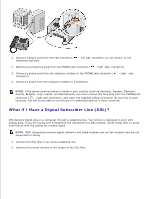Dell 946 All In One Printer User Guide - Page 60
Receiving a Fax Manually, Auto Answer, Arrow, Select
 |
View all Dell 946 All In One Printer manuals
Add to My Manuals
Save this manual to your list of manuals |
Page 60 highlights
d. NOTE: If you have your printer connected to an answering machine and Auto Answer is turned on, the answering machine answers the call. If a fax tone is detected, the answering machine is disconnected and the printer receives the fax. If a fax tone is not detected, the answering machine completes the call. 3. Set the number of rings the printer should allow before answering the incoming fax. a. From the main menu, use the left and right Arrow buttons press the Select button . to scroll to Fax, and then b. Press the right Arrow button Select button . until Fax Setup appears on the display, and then press the c. Press the right Arrow button press the Select button . until Ringing and Answering appears on the display, and then d. Press the right Arrow button the Select button . until Answer Fax When appears on the display, and then press e. Use the left and right Arrow buttons to scroll through the available settings. f. When the number of rings you want appears on the display, press the Select button . When the number of set rings is detected, the printer automatically receives the fax. Receiving a Fax Manually 1. Make sure your printer is on and connected to an active telephone line. 2. Make sure the Auto Answer feature has been turned off. a. From the main menu, use the left and right Arrow buttons press the Select button . to scroll to Fax, and then b. Press the right Arrow button Select button . until Auto Answer appears on the display, and then press the c. Press the right Arrow button button . until No appears on the display, and then press the Select 3. When there is an incoming fax, the display says Incoming Call: Press fax. or 3355# to receive